No need to defend yourself, you are doing a good job 😉
Wesley Franken
@WesleyFranken
As a System Integrator at Digital Empire I am always looking for solutions in order to make the world easier, safer and more renewable.
Digital Empire is System Integrator of Trend Controls and Unipi Technology.
Latest posts made by WesleyFranken
-
RE: Installation manual Node-RED (use at your own risk)posted in Node-RED
-
RE: Installation manual Node-RED (use at your own risk)posted in Node-RED
@Martin-Kudláček From today that is ;-)
Thanks!
-
Installation manual Node-RED (use at your own risk)posted in Node-RED
Dear community,
I get a lot of questions how to install Node-RED in the Unipi Axon. Because I'm grateful for this product of Unipi I am happy to share some knowledge:
Put the latest Unipi Axon Open Source image on a 16GB using FAT32. Flash Axon.
sudo su
apt-get update
apt-get upgrade
rebootsudo su
apt-get install evok
systemctl enable evok
rebootsudo su
apt-get install build-essential
apt-get install curl software-properties-common
rebootInstall NodeJS and Node-RED. !!Answer Yes to all except for installing standard Raspberry Pi nodes!!
sudo su
bash <(curl -sL https://raw.githubusercontent.com/node-red/linux-installers/master/deb/update-nodejs-and-nodered)
systemctl enable nodered.service
rebootDon't mind the errors of installing node-red-admin:
sudo su
apt-get install nano
npm install -g node-red-admin
rebootSecuring Node-RED: https://nodered.org/docs/user-guide/runtime/securing-node-red
Hash, copy and paste password:sudo su
node-red-admin hash-pw
cd .node-red
nano /root/.node-red/settings.js
rebootCopy the following:
allow-hotplug eth0
iface eth0 inet static
address 192.168.1.101
netmask 255.255.255.0
broadcast 192.168.1.255
network 192.168.1.0
gateway 192.168.1.1and paste into file eth0:
sudo su
nano /etc/network/interfaces.d/eth0reboot
Change password Unipi:
sudo su
passwd unipi
rebootsudo dpkg-reconfigure tzdata
I hope this helps you to get more out of your Unipi Axon!
Beste regards,
Wesley -
RE: Switching output or relay onposted in Node-RED
When you have another Neuron and need any help setting it up, please let me know!
I would recommend the M503 which a pretty nice bang for your buck and is useful for testing purposes.
Until next time!
-
RE: Switching output or relay onposted in Node-RED
My configuration of "Relay 1":
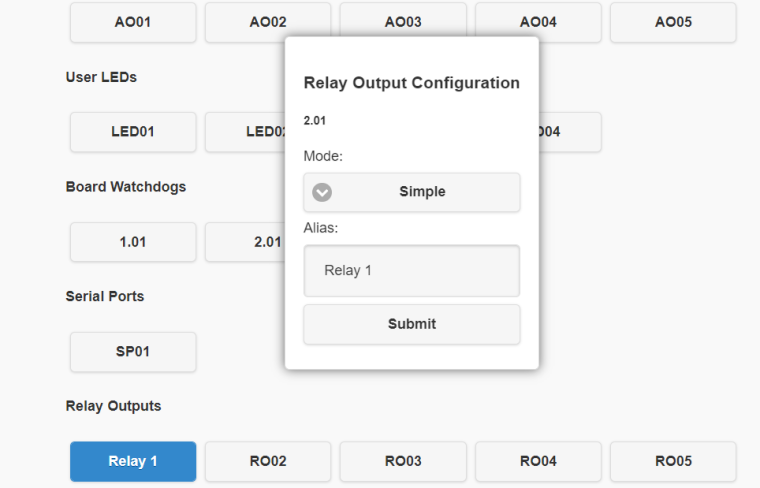
The configuration of the node within Node-RED I used:
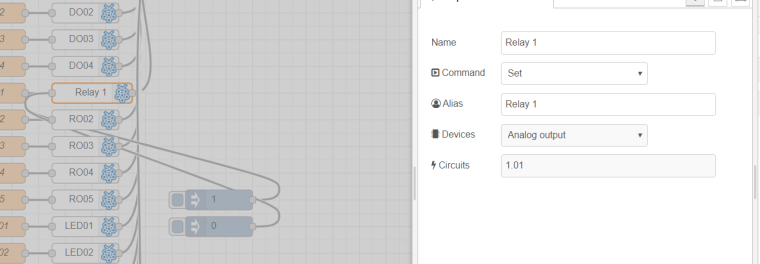
It does not matter if you send "1" or 1.
Try it, does this configuration work for you?
-
RE: Example UI flow not workingposted in Node-RED
Everything is chinese the first time :-), don't worry.
Can you show me the configuration of the Relay 4 Node within Node-RED?
Also open your EVOKE configuration bij entering in your case 192.168.1.7, and show the configuration of your relay 4. -
RE: Example UI flow not workingposted in Node-RED
Did you name the IOs like in your flows in the EVOKE configuration page?
Name IO in EVOKE configuration page:

Program node:
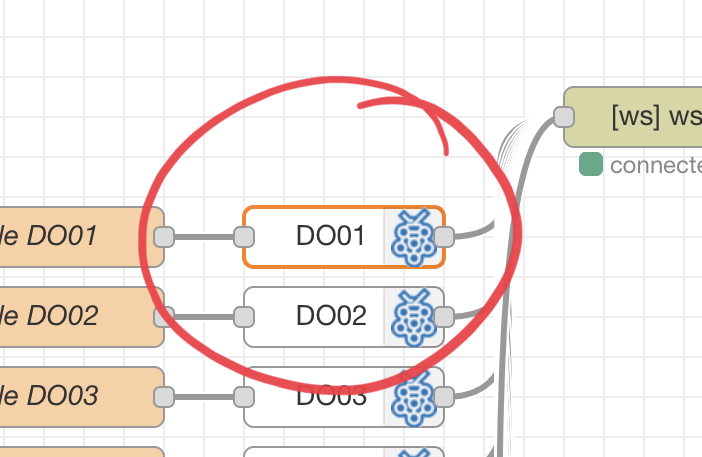
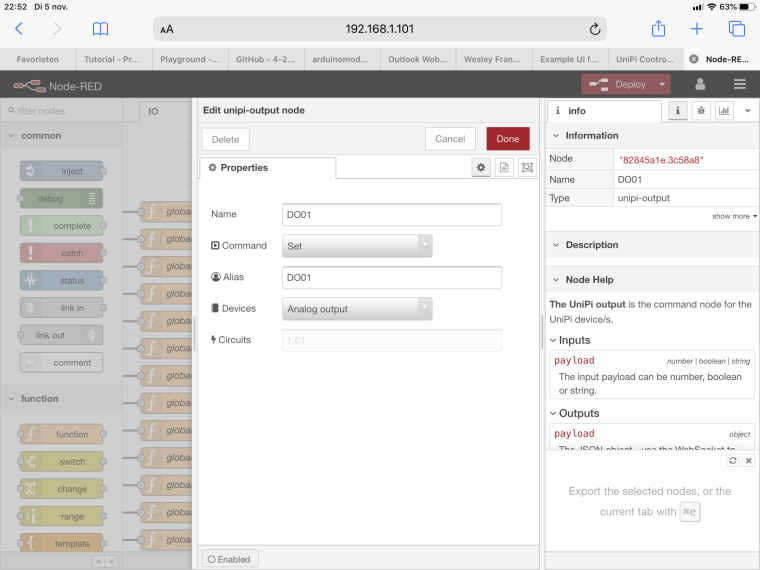
I hope I have answered your question, if not, please let me know!
-
RE: Switching output or relay onposted in Node-RED
@lessmann, see example:
I've a example which will help you. Basically what you need to do is fill a variable and use it in the IO. This will help you to be flexible.
Don't forget to rename all of your IOs or they will not work:
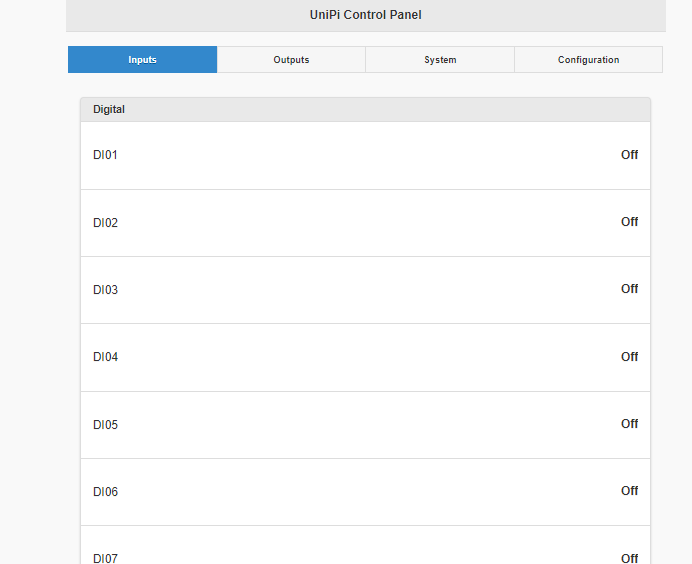
Good luck!