Evok problem getting I/O boards data
-
Hello,
I've had some problems with evok in the past, which I was finally able to solve with a fresh OS installation and by adapting ports before installing Codesys (which I need on the Neuron S103 that I have).
See the linked discussion for further information:
https://forum.unipi.technology/topic/516/evok-high-cpu-usage/10Recently however another problem appeared.
Evok (service) is running Nginx (service) is running, however I'm unable to access the I/Os through the web page neither throught the modbus server. Both were working for me.As far as I can remember the only thing that was done during this time was the usual apd-get update / apt-get upgrade.
Unfortunately I cannot pinpoint exactly when the problem appeared because I don't need this functionality all the time.To make thinfs clear, here is how the web page appears:
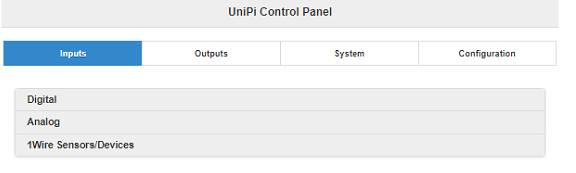
No inputs or outputs are accessible.
I'm supplying the information that might help shed some light on the situation if anyone can help
lsmod
Module Size Used by can_raw 7426 0 can 31515 1 can_raw w1_therm 6401 0 w1_gpio 4818 0 ds2482 4427 0 wire 32619 3 ds2482,w1_gpio,w1_therm cn 5889 1 wire at24 7587 0 spidev 7373 0 nvmem_core 13774 1 at24 rtc_ds1307 13908 0 hwmon 10552 1 rtc_ds1307 brcmfmac 292632 0 brcmutil 9863 1 brcmfmac cfg80211 544545 1 brcmfmac rfkill 20851 2 cfg80211 i2c_bcm2835 7167 0 spi_bcm2835 7596 0 bcm2835_gpiomem 3940 0 uio_pdrv_genirq 3923 0 fixed 3285 0 uio 10204 1 uio_pdrv_genirq i2c_bcm2708 5994 0 i2c_dev 6913 0 ip_tables 13161 0 x_tables 20578 1 ip_tables ipv6 408900 27i2cdetect 1
WARNING! This program can confuse your I2C bus, cause data loss and worse! I will probe file /dev/i2c-1. I will probe address range 0x03-0x77. Continue? [Y/n] y 0 1 2 3 4 5 6 7 8 9 a b c d e f 00: -- -- -- -- -- -- -- -- -- -- -- -- -- 10: -- -- -- -- -- -- -- -- UU -- -- -- -- -- -- -- 20: -- -- -- -- -- -- -- -- -- -- -- -- -- -- -- -- 30: -- -- -- -- -- -- -- -- -- -- -- -- -- -- -- -- 40: -- -- -- -- -- -- -- -- -- -- -- -- -- -- -- -- 50: -- -- -- -- -- -- -- UU -- -- -- -- -- -- -- -- 60: -- -- -- -- -- -- -- -- -- -- -- -- -- -- -- UU 70: -- -- -- -- -- -- -- --ps -fax
PID TTY STAT TIME COMMAND 2 ? S 0:00 [kthreadd] 3 ? S 0:00 \_ [ksoftirqd/0] 5 ? S< 0:00 \_ [kworker/0:0H] 6 ? S 0:00 \_ [kworker/u8:0] 7 ? S 0:00 \_ [rcu_sched] 8 ? S 0:00 \_ [rcu_bh] 9 ? S 0:00 \_ [migration/0] 10 ? S< 0:00 \_ [lru-add-drain] 11 ? S 0:00 \_ [cpuhp/0] 12 ? S 0:00 \_ [cpuhp/1] 13 ? S 0:00 \_ [migration/1] 14 ? S 0:00 \_ [ksoftirqd/1] 16 ? S< 0:00 \_ [kworker/1:0H] 17 ? S 0:00 \_ [cpuhp/2] 18 ? S 0:00 \_ [migration/2] 19 ? S 0:00 \_ [ksoftirqd/2] 21 ? S< 0:00 \_ [kworker/2:0H] 22 ? S 0:00 \_ [cpuhp/3] 23 ? S 0:00 \_ [migration/3] 24 ? S 0:00 \_ [ksoftirqd/3] 26 ? S< 0:00 \_ [kworker/3:0H] 27 ? S 0:00 \_ [kdevtmpfs] 28 ? S< 0:00 \_ [netns] 29 ? S 0:00 \_ [khungtaskd] 30 ? S 0:00 \_ [oom_reaper] 31 ? S< 0:00 \_ [writeback] 32 ? S 0:00 \_ [kcompactd0] 33 ? S< 0:00 \_ [crypto] 34 ? S< 0:00 \_ [bioset] 35 ? S< 0:00 \_ [kblockd] 36 ? S< 0:00 \_ [watchdogd] 38 ? S< 0:00 \_ [rpciod] 39 ? S< 0:00 \_ [xprtiod] 40 ? S 0:00 \_ [kswapd0] 41 ? S< 0:00 \_ [vmstat] 42 ? S< 0:00 \_ [nfsiod] 52 ? S< 0:00 \_ [kthrotld] 53 ? S< 0:00 \_ [bioset] 54 ? S< 0:00 \_ [bioset] 55 ? S< 0:00 \_ [bioset] 56 ? S< 0:00 \_ [bioset] 57 ? S< 0:00 \_ [bioset] 58 ? S< 0:00 \_ [bioset] 59 ? S< 0:00 \_ [bioset] 60 ? S< 0:00 \_ [bioset] 61 ? S< 0:00 \_ [bioset] 62 ? S< 0:00 \_ [bioset] 63 ? S< 0:00 \_ [bioset] 64 ? S< 0:00 \_ [bioset] 65 ? S< 0:00 \_ [bioset] 66 ? S< 0:00 \_ [bioset] 67 ? S< 0:00 \_ [bioset] 68 ? S< 0:00 \_ [bioset] 69 ? S< 0:00 \_ [bioset] 70 ? S< 0:00 \_ [bioset] 71 ? S< 0:00 \_ [bioset] 72 ? S< 0:00 \_ [bioset] 73 ? S< 0:00 \_ [bioset] 74 ? S< 0:00 \_ [bioset] 75 ? S< 0:00 \_ [bioset] 76 ? S< 0:00 \_ [bioset] 77 ? S< 0:00 \_ [iscsi_eh] 78 ? S< 0:00 \_ [dwc_otg] 80 ? S< 0:00 \_ [DWC Notificatio] 81 ? S< 0:00 \_ [VCHIQ-0] 82 ? S< 0:00 \_ [VCHIQr-0] 83 ? S< 0:00 \_ [VCHIQs-0] 84 ? S 0:00 \_ [VCHIQka-0] 85 ? S< 0:00 \_ [SMIO] 87 ? S 0:00 \_ [irq/92-mmc1] 90 ? S< 0:00 \_ [bioset] 91 ? S 0:01 \_ [mmcqd/0] 93 ? S 0:00 \_ [jbd2/mmcblk0p2-] 94 ? S< 0:00 \_ [ext4-rsv-conver] 96 ? S< 0:00 \_ [ipv6_addrconf] 147 ? S 0:00 \_ [kworker/3:2] 212 ? S 0:00 \_ [spi0] 247 ? S< 0:00 \_ [cfg80211] 249 ? S< 0:00 \_ [brcmf_wq/mmc1:0] 250 ? S 0:00 \_ [brcmf_wdog/mmc1] 285 ? S 0:00 \_ [w1_bus_master1] 479 ? S< 0:00 \_ [kworker/3:1H] 616 ? S< 0:00 \_ [kworker/1:1H] 721 ? S 0:00 \_ [kworker/1:0] 722 ? S< 0:00 \_ [kworker/0:1H] 893 ? S 0:00 \_ [kworker/1:1] 904 ? S 0:00 \_ [kworker/3:0] 909 ? S< 0:00 \_ [kworker/2:1H] 926 ? S 0:00 \_ [kworker/0:0] 991 ? S 0:00 \_ [kworker/0:1] 1092 ? S 0:00 \_ [kworker/u8:1] 1100 ? S 0:00 \_ [kworker/2:0] 1112 ? S 0:00 \_ [kworker/2:2] 1118 ? S 0:00 \_ [kworker/2:1] 1 ? Ss 0:02 /sbin/init 119 ? Ss 0:00 /lib/systemd/systemd-journald 152 ? Ss 0:00 /lib/systemd/systemd-udevd 317 ? Ssl 0:00 /lib/systemd/systemd-timesyncd 359 ? Ss 0:00 /usr/sbin/cron -f 360 ? Ss 0:00 avahi-daemon: running [S103-sn344.local] 390 ? S 0:00 \_ avahi-daemon: chroot helper 362 ? Ss 0:00 /lib/systemd/systemd-logind 368 ? Ss 0:01 /opt/neuron-bin/neuron_tcp_server -p 502 --check-firmware 369 ? Ss 0:00 /usr/sbin/thd --triggers /etc/triggerhappy/triggers.d/ --socket /run/thd.socket --user nobody --deviceglob /dev/input/event* 375 ? Ss 0:00 /usr/bin/dbus-daemon --system --address=systemd: --nofork --nopidfile --systemd-activation 393 ? Ssl 0:00 /usr/sbin/rsyslogd -n 395 ? SNsl 1:04 node-red 413 ? Ssl 0:01 /sbin/apcupsd 469 tty1 Ss+ 0:00 /sbin/agetty --noclear tty1 linux 486 ? Ss 0:00 /sbin/netplugd -p /var/run/netplugd.pid 492 ? S 0:01 /opt/codesys/bin/codesyscontrol.bin /etc/CODESYSControl.cfg 505 ? Sl 8:07 \_ /opt/codesys/bin/codesyscontrol.bin /etc/CODESYSControl.cfg 497 ? Ss 0:00 /usr/sbin/sshd -D 741 ? Ss 0:00 \_ sshd: pi [priv] 756 ? S 0:01 | \_ sshd: pi@pts/0 759 pts/0 Ss 0:00 | \_ -bash 775 pts/0 S+ 1:33 | \_ htop 782 ? Ss 0:00 \_ sshd: pi [priv] 792 ? S 0:00 \_ sshd: pi@pts/1 795 pts/1 Ss 0:01 \_ -bash 1119 pts/1 R+ 0:00 \_ ps -fax 598 ? Ss 0:00 /sbin/dhclient -4 -v -pf /run/dhclient.eth0.pid -lf /var/lib/dhcp/dhclient.eth0.leases -I -df /var/lib/dhcp/dhclient6.eth0.leases eth0 746 ? Ss 0:00 /lib/systemd/systemd --user 749 ? S 0:00 \_ (sd-pam) 977 ? Ssl 0:22 /usr/bin/python /opt/evok/evok.py 979 ? Z 0:00 \_ [python] <defunct> 986 ? Ss 0:00 nginx: master process /usr/sbin/nginx -g daemon on; master_process on; 987 ? S 0:00 \_ nginx: worker process 988 ? S 0:00 \_ nginx: worker process 989 ? S 0:00 \_ nginx: worker process 990 ? S 0:00 \_ nginx: worker process/boot/config.txt (having the dtoverlay=neuron-spu-new was not problematic during this time .. I could comment it out though if that would welp for some test ?)
gpu_mem=32 dtparam=i2c_arm=on,watchdog=on dtoverlay=i2c-rtc,mcp7941x # disable it on Unipi 1.x (gpio24, 25!) dtoverlay=neuron-spi-new dtoverlay=neuronee #dtoverlay=unipiee #Enable kernel driver for I2c OneWire Master dtoverlay=ds2482 #remove dependency of spi-clock on system freq core_freq=250 #BT enabled on RPi3 swaps UART (ttyAMA) and miniUART ttyS0. dtoverlay=pi3-disable-bt #WIFI disabled #dtoverlay=pi3-disable-wifi # For more options and information see # http://rpf.io/configtxt # Some settings may impact device functionality. See link above for details # uncomment if you get no picture on HDMI for a default "safe" mode #hdmi_safe=1 # uncomment this if your display has a black border of unused pixels visible # and your display can output without overscan #disable_overscan=1 # uncomment the following to adjust overscan. Use positive numbers if console # goes off screen, and negative if there is too much border #overscan_left=16 #overscan_right=16 #overscan_top=16 #overscan_bottom=16 # uncomment to force a console size. By default it will be display's size minus # overscan. #framebuffer_width=1280 #framebuffer_height=720 # uncomment if hdmi display is not detected and composite is being output #hdmi_force_hotplug=1 # uncomment to force a specific HDMI mode (this will force VGA) #hdmi_group=1 #hdmi_mode=1 # uncomment to force a HDMI mode rather than DVI. This can make audio work in # DMT (computer monitor) modes #hdmi_drive=2 # uncomment to increase signal to HDMI, if you have interference, blanking, or # no display #config_hdmi_boost=4 # uncomment for composite PAL #sdtv_mode=2 #uncomment to overclock the arm. 700 MHz is the default. #arm_freq=800 # Uncomment some or all of these to enable the optional hardware interfaces #dtparam=i2c_arm=on #dtparam=i2s=on #dtparam=spi=on # Uncomment this to enable the lirc-rpi module #dtoverlay=lirc-rpi # Additional overlays and parameters are documented /boot/overlays/README # Enable audio (loads snd_bcm2835) #dtparam=audio=offeeprom verification
~ $ sudo grep S103 /sys/bus/i2c/devices/1-0057/eeprom Binary file /sys/bus/i2c/devices/1-0057/eeprom matchesThis time however I have a lot of errors in /var/log/evok.log (all the same thought)
2018-01-21 22:09:32,851 - evok - ERROR - 'NoneType' object has no attribute 'do_scan' Traceback (most recent call last): File "/opt/evok/neuron.py", line 217, in scan_boards yield self.modbus_cache_map.do_scan() AttributeError: 'NoneType' object has no attribute 'do_scan' 2018-01-21 22:09:33,354 - evok - ERROR - 'NoneType' object has no attribute 'do_scan' Traceback (most recent call last): File "/opt/evok/neuron.py", line 217, in scan_boards yield self.modbus_cache_map.do_scan() AttributeError: 'NoneType' object has no attribute 'do_scan' 2018-01-21 22:09:33,857 - evok - ERROR - 'NoneType' object has no attribute 'do_scan' Traceback (most recent call last): File "/opt/evok/neuron.py", line 217, in scan_boards yield self.modbus_cache_map.do_scan() AttributeError: 'NoneType' object has no attribute 'do_scan' 2018-01-21 22:09:34,360 - evok - ERROR - 'NoneType' object has no attribute 'do_scan' Traceback (most recent call last): File "/opt/evok/neuron.py", line 217, in scan_boards yield self.modbus_cache_map.do_scan() AttributeError: 'NoneType' object has no attribute 'do_scan' 2018-01-21 22:09:34,862 - evok - ERROR - 'NoneType' object has no attribute 'do_scan' Traceback (most recent call last): File "/opt/evok/neuron.py", line 217, in scan_boards yield self.modbus_cache_map.do_scan() AttributeError: 'NoneType' object has no attribute 'do_scan'It seems that the python script fails in finding the "boards" for the i/o, but I'm not able to find out why.
Please help, I have a running application on this board and have to connect the I/O signals to it, but I came to a stop with this problem.
-
Do you have the Neuron tcp server installed and running? (you can check with "systemctl status neurontcp", or using some utility such as e.g. qModMaster to connect to the Neuron ip address, port 502). It might also help us to know what your Evok config looks like. The message simply means that Evok can't find any recognisable Neuron subdevices on the SPI bus, which requires the Modbus daemon to be running.
I should mention that it might be easier to use Codesys with TCP/Modbus rather than Evok, but I don't know enough about your intended use to say it for certain. We are also in the finishing stages of implementing native drivers for the digital and analog inputs/outputs as Linux GPIOs and IIOs respectively.
The other thing is that we should be releasing an actual Codesys Neuron package with 3S (developers of Codesys) support and approval within two or three weeks.
-
Yes, Neuron tcp is installed and running (as it was from the original open-source OS).
~$systemctl status neurontcp ● neurontcp.service - Unipi Neuron Modbus/Tcp Server Loaded: loaded (/opt/neuron-bin/neurontcp.service; enabled; vendor preset: en Active: active (running) since Mon 2018-01-22 21:58:30 UTC; 1 day 2h ago Main PID: 362 (neuron_tcp_serv) CGroup: /system.slice/neurontcp.service └─362 /opt/neuron-bin/neuron_tcp_server -p 502 --check-firmware Jan 22 21:58:30 S103-sn344 systemd[1]: Started Unipi Neuron Modbus/Tcp Server.evok.conf
#!!! Do not use '#' for comments !!! [MAIN] config_version = 2.4 ; Configuration file version, DO NOT CHANGE! use_schema_verification = False ; Enabling this will deny any requests that do not match the JSON Schema; NOTE THAT THIS RESULTS IN A SIGNIFICANT INCREASE IN LATENCY AND SHOULD NOT BE USED EXCEPT FOR TESTING log_level = ERROR ; Minimum severity of messages to be logged; one of INFO, DEBUG, WARNING, ERROR, CRITICAL log_file = /var/log/evok.log ; Log file to use; will be cleared on boot port = 8085 ; !!! Internal API port - only change if you are certain you know what you are doing; FOR OUR WEB INTERFACE THE PORT SHOULD BE CHANGED IN "/etc/evok-nginx.conf" INSTEAD !!! webhook_enabled = False ; Enables webhook notification - see e.g. https://sendgrid.com/blog/whats-webhook/ webhook_address = http://127.0.0.1:85 ; Put your server endpoint address here (e.g. http://123.123.123.123:/wh ) webhook_device_mask = ["input","wd"] ; List of device types to notify on (written as a JSON list) - adding AI will generate a large amount of messages! webhook_complex_events = False ; EVOK will send POST requests with the same data as WebSocket, rather than an empty GET request wifi_control_enabled = False ; !!! REQUIRES THE UNIPIAP WIFI CONTROLLER TO BE INSTALLED !!! Will allow evok to control the internal Neuron wifi soap_server_enabled = False ; Enables the simple SOAP server; use only if you need the functionality soap_server_port = 8081 ; !!! IF SOAP SERVER IS ENABLED, THIS PORT NEEDS TO BE UNIQUE (i.e. different from the port setting above) !!! [NEURON_1] global_id = 1 ; Mandatory, REQUIRED TO BE UNIQUE allow_register_access = True ; Optional, False default scan_frequency = 2 ; Optional, 1 default scan_enabled = True ; Optional, True default ; Below you can find examples for connecting devices over UART; first example is a Neuron extension while the second is a custom third-party device ; Devices sharing a port use the port settings of the first device on that port (baud rate, parity, stopbits) ; !!!Note that device_name has to match a filename in the /etc/hw_definitions directory!!! See /etc/hw_definitions/DOMAT MMIO.yaml for an example ;[EXTENSION_1] ;global_id = 2 ; Mandatory, REQUIRED TO BE UNIQUE ;device_name = xS10 ; Mandatory ;modbus_uart_port = /dev/extcomm/0/0 ; Mandatory ;neuron_uart_circuit = 1_01 ; Optional, allows associating extensions with specific Neuron UART-over-Modbus ports (not possible for non-Modbus UART ports, e.g. /dev/ttyUSB0 or /dev/ttyS0) ;allow_register_access = True ; Optional, False default, is mandatory with third-party devices ;address = 15 ; Optional, 15 default ;scan_frequency = 2 ; Optional, 1 default ;scan_enabled = True ; Optional, True default ; Note that the following settings will be inherited by other devices sharing the same port, i.e. /dev/extcomm/0/0 ;baud_rate = 19200 ; Optional, NEEDS UNIPI IMAGE TO WORK! USE API TO CONFIGURE UART MANUALLY IF USING STANDARD RASPBIAN ;parity = N ; Optional, NEEDS UNIPI IMAGE TO WORK! USE API TO CONFIGURE UART MANUALLY IF USING STANDARD RASPBIAN ;stop_bits = 1 ; Optional, NEEDS UNIPI IMAGE TO WORK! USE API TO CONFIGURE UART MANUALLY IF USING STANDARD RASPBIAN ;[EXTENSION_2] ;global_id = 3 ; Mandatory, REQUIRED TO BE UNIQUE ;device_name = CUSTOM MODBUS DEVICE ; Mandatory ;modbus_uart_port = /dev/extcomm/0/0 ; Mandatory ;neuron_uart_circuit = 1_01 ; Optional, allows associating extensions with specific Neuron UART-over-Modbus ports (not possible for non-Modbus UART ports, e.g. /dev/ttyUSB0 or /dev/ttyS0) ;allow_register_access = True ; Mandatory with third-party devices ;address = 1 ; Optional, 15 default ;scan_frequency = 2 ; Optional, 1 default ;scan_enabled = True ; Optional, True default [OWBUS_1] owbus = /dev/i2c-1 --i2c=/dev/i2c-1:ALL ; Scanned bus (--i2c=/dev/i2c-1:ALL or localhost:2122 or 'u' for USB dongle) interval = 3 ; [s] Default sensor reading scan_interval = 300 ; [s] How often is scanning done ;Example of 1W-4R/4DI extension module, 1W-8R is almost the same, only with inputs instead of relays ; ; - Map a new 1Wire sensor with the appropriate address, type and interval ; - The syntax can be either SENSOR or 1WDEVICE ; - Setting the correct reading interval is crucial to achieve ideal performance; the default interval is 15s ; ;[1WDEVICE_2] ;bus = 1 ;address = 29F39A17000000BC ;type = DS2408 ;interval = 1 ; ;[1WRELAY_10] ;sensor = 2 ;pin = 0 ; ;[1WRELAY_11] ;sensor = 2 ;pin = 1 ; ;[1WRELAY_12] ;sensor = 2 ;pin = 2 ; ;[1WRELAY_13] ;sensor = 2 ;pin = 3 ; ;[1WINPUT_20] ;sensor = 2 ;pin = 4 ; ;[1WINPUT_21] ;sensor = 2 ;pin = 5 ; ;[1WINPUT_22] ;sensor = 2 ;pin = 6 ; ;[1WINPUT_23] ;sensor = 2 ;pin = 7evok-nginx.conf
server { listen 85 default_server; server_name _; #ssl on; #ssl_certificate /etc/nginx/democert.pem; #ssl_certificate_key /etc/nginx/democert.key; access_log /var/log/evok.access.log; root /var/www/evok; location / { index index.html; } location /ws { proxy_pass http://localhost:8085; proxy_set_header Host $host:$server_port; proxy_http_version 1.1; proxy_set_header Upgrade $http_upgrade; proxy_set_header Connection "upgrade"; proxy_buffering off; proxy_cache off; #send_timeout 120; proxy_read_timeout 180; #proxy_set_header X-Real-IP $remote_addr; } location /rest { proxy_pass http://localhost:8085; proxy_set_header Host $host:$server_port; #proxy_set_header X-Real-IP $remote_addr; } location /json { proxy_pass http://localhost:8085; proxy_set_header Host $host:$server_port; #proxy_set_header X-Real-IP $remote_addr; } }I can see the tcp port 502 opened at 127.0.0.1
I also know that Modbus is the better way to go .. in fact that was the way I also had it working (as you can probably see from the setting in evok.conf), but modbus access went down too - it's not working either. Connecting to the modbus server, trying to read one register at address 0 I only get a modbus exception error code 2.
I noticed one additional error as shown below, specifically if it means anything new...doubt it though.
~ $ systemctl status evok ● evok.service - Evok Modbus/Websocket/Rpc Server Loaded: loaded (/etc/systemd/system/evok.service; enabled; vendor preset: enabled) Active: active (running) since Wed 2018-01-24 00:42:03 UTC; 3s ago Main PID: 1807 (python) CGroup: /system.slice/evok.service └─1807 /usr/bin/python /opt/evok/evok.py Jan 24 00:42:03 S103-sn344 systemd[1]: Started Evok Modbus/Websocket/Rpc Server. Jan 24 00:42:07 S103-sn344 OWFS[1812]: DEFAULT: owlib.c:(52) No valid 1-wire buses foundI guess that if the modbus deamon isn't working properly the problem is somewhere deeper.
(Modbus TCP access to I/Os was fine and fast whle it was forking. Now it's not. But I really look forward to accessing the I/Os directly from Codesys. Alas deadlines are deadlines and I have to get this working at least as it was about a month ago.)
Do you think it's possible a system update (as I mentioned i DID perform a apt-get update / upgrade during this time) might have introduced some sort of an incompatibility ? Do you have any other suggestion ?
FYI last time (if you check my other post) reinstalling evok / neurontcp didn't help at all....but then there were what seemed other issues.
Thanks for your help
-
Oh right, I know what the issue is - we've encountered the same thing when trying to get Codesys working - Codesys has its own 1Wire driver which is not compatible with other ones out of the box - meaning that only Codesys can communicate with 1Wire devices when it is installed, including the I/O board.
This is a known issue with Codesys not supporting OWFS. At least not fully and officially, there are hacks to get it working somewhat (by having the Codesys driver emulate a virtual 1Wire bus master, which then OWFS connects to - this causes various issues however), but they are unsupported.
Our solution for Codesys was to disable EVOK 1Wire (and Mervis, which is not compatible 1Wire-wise as well) when Codesys installation is detected.
You might wish try to get the board working through Codesys 1Wire instead.
-
@tempurpri Codesys for Neurons will be soon released (also discussed here https://forum.unipi.technology/topic/549/codesys-on-unipi-neuron-installing-issues-help-please )
-
Hi,
Sorry to hijack this thread a little, but it seems that I have a very similar problem, so maybe this can help both of us?
I get the same empty web interface, but I'm not using Codesys as far as I know.I started with a bare install of Raspbian stretch lite, installed a few basic things
apt-get install git vim supervisor python-gpiozeroThen followed the installation instructions from the evok git repository.
I get the same error:
$ tail /var/log/evok.log 2018-01-24 11:03:13,781 - evok - ERROR - 'NoneType' object has no attribute 'do_scan' Traceback (most recent call last): File "/opt/evok/neuron.py", line 225, in scan_boards yield self.modbus_cache_map.do_scan() AttributeError: 'NoneType' object has no attribute 'do_scan' 2018-01-24 11:03:14,283 - evok - ERROR - 'NoneType' object has no attribute 'do_scan' Traceback (most recent call last): File "/opt/evok/neuron.py", line 225, in scan_boards yield self.modbus_cache_map.do_scan() AttributeError: 'NoneType' object has no attribute 'do_scan'status looks ok to me :
$ systemctl status evok ● evok.service - Evok Modbus/Websocket/Rpc Server Loaded: loaded (/etc/systemd/system/evok.service; enabled; vendor preset: enabled) Active: active (running) since Wed 2018-01-24 11:03:18 UTC; 3min 50s ago Main PID: 340 (python) CGroup: /system.slice/evok.service ├─340 /usr/bin/python /opt/evok/evok.py └─464 /usr/bin/python /opt/evok/evok.py Jan 24 11:03:44 unipi01 OWFS[464]: DEFAULT: ow_reconnect.c:(72) DS2482-100 bus master reconnected Jan 24 11:04:11 unipi01 OWFS[464]: DEFAULT: ow_reconnect.c:(72) DS2482-100 bus master reconnectedHere are the open ports:
$ netstat -le Active Internet connections (only servers) Proto Recv-Q Send-Q Local Address Foreign Address State User Inode tcp 0 0 0.0.0.0:ssh 0.0.0.0:* LISTEN root 12789 tcp 0 0 0.0.0.0:502 0.0.0.0:* LISTEN root 9194 tcp 0 0 0.0.0.0:http 0.0.0.0:* LISTEN root 12806 tcp 0 0 0.0.0.0:http-alt 0.0.0.0:* LISTEN root 10395 tcp6 0 0 [::]:ssh [::]:* LISTEN root 12791 tcp6 0 0 [::]:http-alt [::]:* LISTEN root 10396 udp 0 0 0.0.0.0:mdns 0.0.0.0:* avahi 10357 udp 0 0 0.0.0.0:51138 0.0.0.0:* avahi 10359 udp 0 0 0.0.0.0:bootpc 0.0.0.0:* root 9499 udp6 0 0 [::]:mdns [::]:* avahi 10358 udp6 0 0 [::]:56078 [::]:* avahi 10360 raw6 0 0 [::]:ipv6-icmp [::]:* 7 root 9502 Active UNIX domain sockets (only servers) Proto RefCnt Flags Type State I-Node Path unix 2 [ ACC ] STREAM LISTENING 11523 /run/user/1000/systemd/private unix 2 [ ACC ] STREAM LISTENING 12867 /tmp/tmux-1000/default unix 2 [ ACC ] STREAM LISTENING 11528 /run/user/1000/gnupg/S.gpg-agent unix 2 [ ACC ] STREAM LISTENING 11531 /run/user/1000/gnupg/S.gpg-agent.ssh unix 2 [ ACC ] STREAM LISTENING 11533 /run/user/1000/gnupg/S.gpg-agent.extra unix 2 [ ACC ] STREAM LISTENING 11535 /run/user/1000/gnupg/S.gpg-agent.browser unix 2 [ ACC ] STREAM LISTENING 10769 /var/run/supervisor.sock.530 unix 2 [ ACC ] STREAM LISTENING 9275 /var/run/avahi-daemon/socket unix 2 [ ACC ] STREAM LISTENING 9278 /var/run/dbus/system_bus_socket unix 2 [ ACC ] STREAM LISTENING 9281 /run/thd.socket unix 2 [ ACC ] STREAM LISTENING 9399 /var/run/dhcpcd.sock unix 2 [ ACC ] STREAM LISTENING 9401 /var/run/dhcpcd.unpriv.sock unix 2 [ ACC ] STREAM LISTENING 6355 /run/systemd/private unix 2 [ ACC ] SEQPACKET LISTENING 6369 /run/udev/control unix 2 [ ACC ] STREAM LISTENING 6372 /run/systemd/fsck.progress unix 2 [ ACC ] STREAM LISTENING 6375 /run/systemd/journal/stdoutRebooting and restarting evok (via
sudo service evok restart) doesn't help. -
Some additional information, since I had time. I flashed a new sd card with a brand new raspbian stretch lite image (latest version, 2017-11-29)
installed git and updated the system
sudo -s apt-get install git apt-get update && apt-get upgrade -y && apt-get dist-upgrade -y raspi-config and changed the hostnameThen installed the latest evok version (from commit 8a14c95 it seems).
- Selected website port 80
- Internal API port 8080
- Install for Unipi Neuron (I have the S103)
- No WiFi
- Reboot
And this time it works... I don't know if this is due to something that was changed in the last commit (between 11am and 1.30pm today) or simply not installing the gpiozero library.
-
@tomas_knot The incompatibility with Codesys (the one you mention and the port incompatibility) would be an understandeable reason for the problems I have....had I not managed to have a working setup of Codesys for raspberry and evok running in the last month.
Unless the 1-wire incompatibility between the two only becomes problematic with time (I'm not sure how that could be), then that was not the case for me. Just to make it clear Codesys and digital signal readout worked for me ... Modbus acces and the web interface. I needed that functionality only occasionally, so I'm not sure when it stopped working, but it was during the last month. Neither Codesys nor evok were re-installed nor was there any change in their configuration.
I'm trying to find out what happened and especially try to make it work again.
@tomas_knot @tomas_hora I understand that proper codesys integration is coming, but unless it's coming during this week it won't help my application. Unfortunately that's the timeframe I'm looking at, nothing to do with with Unipi itself.
OK, so if codesys 1 wire driver is the suspect, is there a way to check that and maybe disable it within the Codesys editor ?
-
@Andrew-Watson said in Evok problem getting I/O boards data:
Some additional information, since I had time. I flashed a new sd card with a brand new raspbian stretch lite image (latest version, 2017-11-29)
installed git and updated the system
sudo -s apt-get install git apt-get update && apt-get upgrade -y && apt-get dist-upgrade -y raspi-config and changed the hostnameThen installed the latest evok version (from commit 8a14c95 it seems).
- Selected website port 80
- Internal API port 8080
- Install for Unipi Neuron (I have the S103)
- No WiFi
- Reboot
And this time it works... I don't know if this is due to something that was changed in the last commit (between 11am and 1.30pm today) or simply not installing the gpiozero library.
It's quite likely it may be the GPIOZero library. Generally speaking software connected to hardware in a direct manner (with its own drivers etc.) is considerably less compatible among itself than other software. We test EVOK internally on clean Raspbian, as well as with our own image, which is based on the Raspbian Zero; for these combinations, along with some simple software (in fact EVOK installs vim itself), the software does pass testing (with occasional edge issues e.g. the light sensor issue recently).
As to a guess why the GPIOZero library could be causing issues - we use 4 of the GPIO lines on the RPi to expand the primary SPI bus with interrupts and an extra device select slot. This (among other things) is done through the device overlay installed by EVOK, but it's possible that other software (at least one which is set up under root privileges) might change it, particularly if it deals with GPIO functionality.
The latest commits only changed functionality related to the Sedtronic WTS DS2438 1Wire sensor, so it's very unlikely to have caused the problem. The issue you (and @tempurpri) are seeing is due to the expected boards not being found on the SPI bus - this can be because the SPI bus does not function correctly for some reason, or because the I2C EEPROM which stores data about which boards are expected does not function correctly.
@tempurpri said in Evok problem getting I/O boards data:
@tomas_knot The incompatibility with Codesys (the one you mention and the port incompatibility) would be an understandeable reason for the problems I have....had I not managed to have a working setup of Codesys for raspberry and evok running in the last month.
Unless the 1-wire incompatibility between the two only becomes problematic with time (I'm not sure how that could be), then that was not the case for me. Just to make it clear Codesys and digital signal readout worked for me ... Modbus acces and the web interface. I needed that functionality only occasionally, so I'm not sure when it stopped working, but it was during the last month. Neither Codesys nor evok were re-installed nor was there any change in their configuration.
I'm trying to find out what happened and especially try to make it work again.
@tomas_knot @tomas_hora I understand that proper codesys integration is coming, but unless it's coming during this week it won't help my application. Unfortunately that's the timeframe I'm looking at, nothing to do with with Unipi itself.
OK, so if codesys 1 wire driver is the suspect, is there a way to check that and maybe disable it within the Codesys editor ?
I was assuming you have a 1Wire UniPi expansion board, which would not work correctly with Codesys. If you do not, it may still be possible to get it running. But first - does the device function correctly with a clean non-Codesys image? If yes then we can confidently say the issue lies with Codesys, and proceed from there.