Well... i decided to buy another i2c device and test it. the result: this works without any problems, so i think my board is faulty..
Latest posts made by s0fralk
-
RE: Relays not shown on the Evok APIposted in UniPi 1 - HW Q&A
-
RE: Read Inputs with Pythonposted in Official EVOK API
I use the unipi 1.
You mean i have to install a library like json, to get access to the inputs and make use of them in a python program?
Then i do not understand why there is a table in the users manual, where you show which gpio on the raspi belongs to the different inputs of the unipi?Greetz s0fralk
-
Read Inputs with Pythonposted in Official EVOK API
Hi guys,
i´m really new to this and have a problem..
I´ve read all the things on github, but i just won´t get a clear mind.
I just want to read Input 1 of the board. Why can´t i just write a python programm where i read the GPIO 04 (Pin 07 on the Raspi) to read Input 1?
What else do i have to do? I really don´t get it.. Are there some examples for reading Inputs in Pyhton?
Please help me and thanks a lot for your time.Greetings s0fralk
-
RE: Relays not shown on the Evok APIposted in UniPi 1 - HW Q&A
No more idea? Is there a possibility to check the relays/board itself? Normally it should work after installing evok as shown on github, right?
-
RE: Relays not shown on the Evok APIposted in UniPi 1 - HW Q&A
That was my first thought too, after reading this log. So I enabled it manually just to go safe, but it didn´t changed anything. Here is a list of the i2c module:
pi@raspberrypi:~ $ lsmod | grep i2c_ i2c_bcm2708 4834 0 i2c_dev 5859 6pi@raspberrypi:~ $ sudo i2cdetect -y 1 0 1 2 3 4 5 6 7 8 9 a b c d e f 00: -- -- -- -- -- -- -- -- -- -- -- -- -- 10: -- -- -- -- -- -- -- -- -- -- -- -- -- -- -- -- 20: -- -- -- -- -- -- -- -- -- -- -- -- -- -- -- -- 30: -- -- -- -- -- -- -- -- -- -- -- -- -- -- -- -- 40: -- -- -- -- -- -- -- -- -- -- -- -- -- -- -- -- 50: -- -- -- -- -- -- -- -- -- -- -- -- -- -- -- -- 60: -- -- -- -- -- -- -- -- -- -- -- -- -- -- -- -- 70: -- -- -- -- -- -- -- -- ``` -
Relays not shown on the Evok APIposted in UniPi 1 - HW Q&A
Hey Community,
i just will not get started with your UniPi v1.1..
i have installed the evok software as shown on github
(https://github.com/UniPiTechnology/evok). If i now type in the ip of my raspi, into my
browser, i only see the inputs of the board. If i click the outputs,
i just see the header "Outputs", but not one relay is listed here (Screenshot).
On the internet i don´t really get some information, what the problem could
be. Do you have any idea how it could work?
Is there a possibility, to check if the board is working correctly?I am using a Raspberry Pi3B with the OS: 2017-03-02-raspbian-jessie
The UniPi´s rev is 1.1Further i have some screenshots for you and a logfile
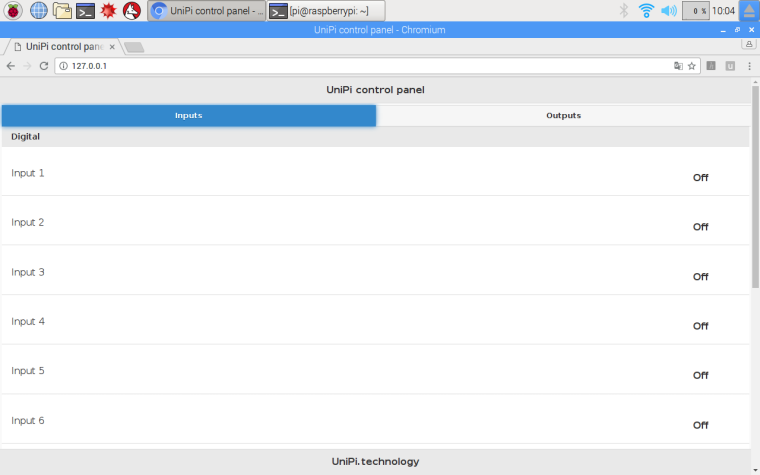
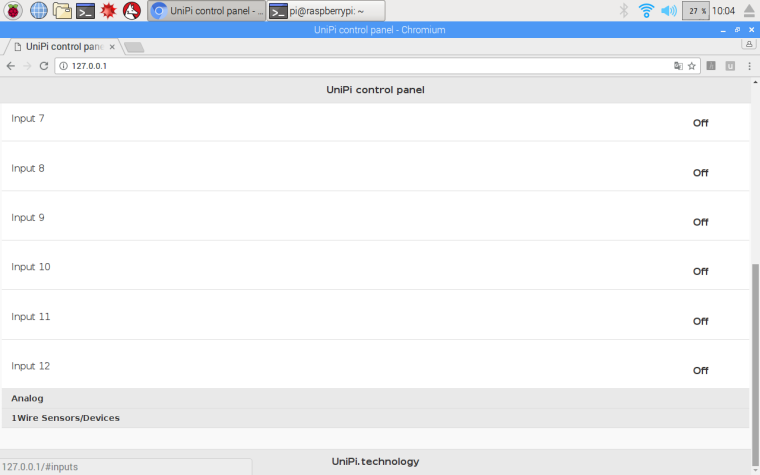
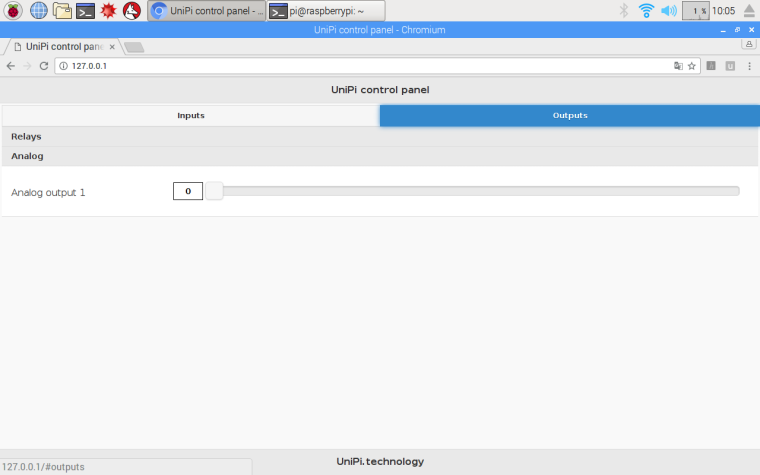
pi@raspberrypi:~ $ sudo /opt/evok/evok.py Listening on port: 80 Error in config section EPROM_1 - 'I2C read failed' Error in config section MCP_1 - 'I2C write failed' Error in config section RELAY_1 - Invalid device circuit number 1 Error in config section RELAY_2 - Invalid device circuit number 1 Error in config section RELAY_3 - Invalid device circuit number 1 Error in config section RELAY_4 - Invalid device circuit number 1 Error in config section RELAY_5 - Invalid device circuit number 1 Error in config section RELAY_6 - Invalid device circuit number 1 Error in config section RELAY_7 - Invalid device circuit number 1 Error in config section RELAY_8 - Invalid device circuit number 1 Error in config section AI_1 - Invalid device circuit number 1 Error in config section AI_2 - Invalid device circuit number 1 Entering measure loop New WebSocket client connected [I 170411 10:11:16 web:1971] 304 GET /rest/all/ (127.0.0.1) 10.61ms Process OwBusDriver-1: Traceback (most recent call last): File "/usr/lib/python2.7/multiprocessing/process.py", line 258, in _bootstrap self.run() File "/opt/evok/owclient.py", line 341, in run ow.init(self.bus) File "/usr/lib/python2.7/dist-packages/ow/__init__.py", line 224, in init raise exNoController exNoControllerBest regards
Benedikt Stahl