OK, thanks for the answer, now it makes more sense :-)
The link you sent explains a lot. Maybe you could add it to your wiki.
So the key point is, that your hub is replacing star topology with linear topology, which should be better for 1-wire network.
Best posts made by pavel.cernocky
-
RE: 1-wire bus topologyposted in UniPi 1 - HW Q&A
Latest posts made by pavel.cernocky
-
RE: 1-wire occasionally stops workingposted in Other Peripherals
@AVsetula I'm aware of this guide and about the OW_off_1 switch. The problem is, that it does not solve the problem in my case.
As I wrote before I tried to set OW_off_1 to true and then back to false, but all the temperature sensors kept showing 0 ˚C.
I haven't found any software way how to "restart" the 1W to working state. The only thing which works is restarting whole Neuron by cutting off the power.If you have any other ideas, I'll appreciate them.
-
RE: 1-wire occasionally stops workingposted in Other Peripherals
So the 1 wire stopped working again. I tried running the
mbpollcommand from Stefan, but it's not working.Not sure whether the
$on the end of the line is some typo, it seems not valid,mbpollcomplains about.As I understand it, the command tries to set modbus coil 1001, which is named 'Enable/Disable 1Wire Bus' in Neuron documentation.
It seems the Mervis variableOW_off_1is mapped to the same modbus coil, so turning it on/off should do the same thing. (UPDATE: confirmed by updating the variable in Mervis and watching bymbpoll)Any other ideas?
-
RE: 1-wire occasionally stops workingposted in Other Peripherals
OK, seems promising. I'll try it on next failure and will reply back.
Thanks a lot! -
1-wire occasionally stops workingposted in Other Peripherals
I have several temperature sensors connected via 1-wire to Neuron and occasionally all of them stops working. Sometimes they work for one day, sometimes for several months.
In Mervis in variables in debug mode I see Communication error True and the temperature is zero.
On the status screen I see:
Sent packets 2746181
Received packets 2441053
Wrong packets 4
Packet error ration 0.0%
Don't know why is the difference between sent/received packets that big and how it corresponds with wrong packets and error ratio.
(Wanted to paste image here, but it doesn't work)I tried restarting Raspberry, but not sure whether it could help. Is the 1-wire bus connected directly to PLC or is it connected through Raspberry and then to PLC?
I also tried setting OW_off_1 to true and then back to false (as found elsewhere on the forum), but it didn't help. Is this switching to true and false the right approach?
The only thing which helps is powering off and on the whole Neuron and that's really not what I can use in practice.
I have shielded cables and serial topology, but it's possible there are some communication errors anyway. I think that the controller should be able to recover from that errors and not stuck forever.
I have found several posts in forum complaining about similar behavior, so it seems it's quite common problem.
Could you please guide me to some solution? Or is it necessary to make a fix on Unipi side?
-
Persist variable through restartposted in Mervis
Hi,
is there way to persist some variables through neuron restarts (power outages)?
There is a property "Write on change" on each variable, but I haven't found anything in doc and I'm not sure whether it could be useful.
Thanks. -
RE: Upload to Mervis DB not workingposted in Mervis
@tomas_hora OK, I see, that makes sense.
Thanks a lot for your support. -
RE: Upload to Mervis DB not workingposted in Mervis
@tomas_hora OK, I got it. I was only deploying solution, but didn't uploaded configuration. It's a bit misleading to have 2 "upload" options on two different places. What each of these actions exactly does?
Now I can see my data on https://db.unipi.technology/viewer, but it's strange, that there are missing points from one or other thermometer, only rarely there are both values at one time.
What can cause this behaviour?
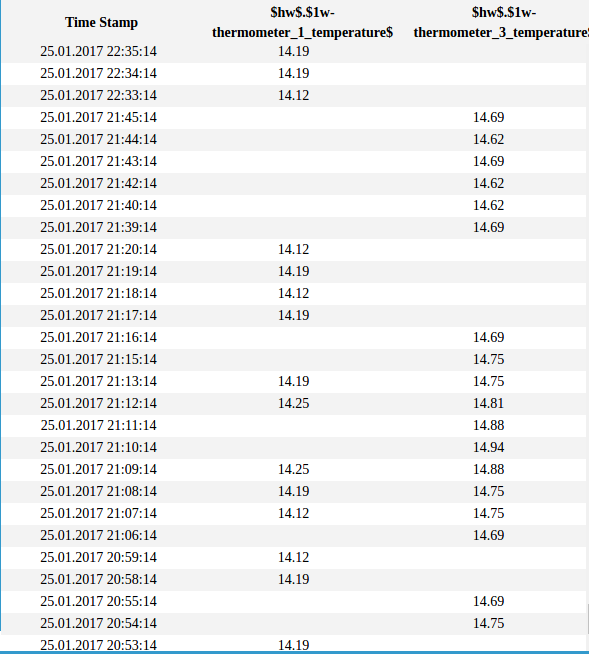
-
RE: Upload to Mervis DB not workingposted in Mervis
@tomas_hora Runtime identifier is also set, should it be set to something specific or should it match something?
What about Trigger variable name in history properties, should it be filled? I haven't found any doc about this.
I'll check the system status as soon as I'll reach the PLC. -
Upload to Mervis DB not workingposted in Mervis
I've set up History like this:
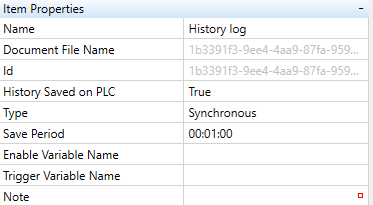
And I have these variables in History:
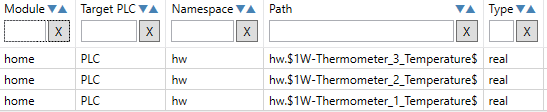
MervisDB parameters:
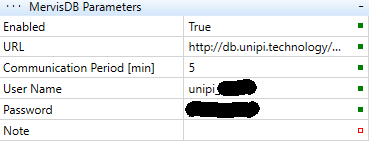
If I debug the PLC I can see how the variables are stored in history. (Don't know why every 3 seconds, given that save period is one minute).
But I can't see anything on https://db.unipi.technology/viewer.
All I get is this message in bottom left:
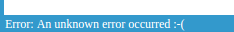
If I enter wrong credentials, then I get different message, so credentials should be ok.
What I'm doing wrong?
Also, is there any way to debug it on Neuron side? Eg. to see whether it is sending some data at all? I've tried "Download system log" in Mervis, but there is no mention about success or failure.Thank you.
-
RE: 1-wire extension moduleposted in UniPi Extension Modules (Axon & Neuron)
@tomas_hora OK, thanks for hints.