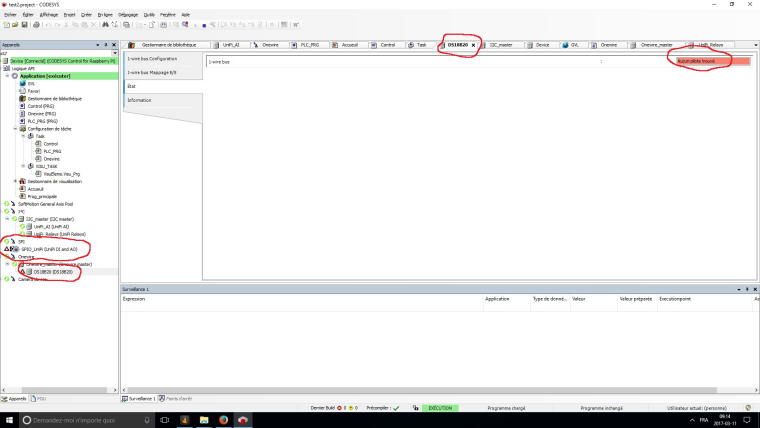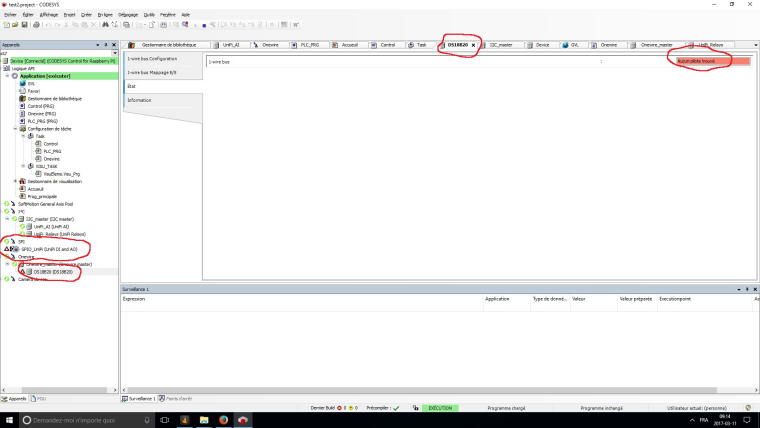Hi,
before talk about my problem, I would says talk I've read all documentation from UNIPI and from CODESYS. I've passed more than 30hours before make just I was not missing something.
I've bought UNIPI v1.1 earlier and using it on my Raspberry pi 3. I've installed Codesys and the plug-in.
My raspbian is up to date.
I ran the script given from codesys package to install the UNIPI on raspbian.
2 things are not working. First the digital input doesnt work. When I connect +12v to any input. The led turn on but no state change into Codesys. Codesys is telling me that the BUS is not currently running. very strange.
The relay over I2c are working properly so I figure that the I2c port is OK.
Other thing that is not working is the DS18B20. I was having 1-wire sensor on my arduino. I took them and using my breadboard and a lan cable connected it using the correct pin-out provided by you. I'm 100% sure that the DS18B20 are working and can use my arduino for the address but I'm not supposed to work that way. So I tried many things but not succesfully. I can't figure why unipi doesn't give a Test Project sample that is 100% working on codesys to check what is wrong.
At the moment, my program is running, Onewire_master is running but not DS18B20 because of ''No driver found''![alt text]