Do the addresses of 1-wire bus sensors get stored and updated as part of the configuration (upload configuration), as part of the solution (deploy solution) or in some other way that is only accessible through the specific dialog boxes?
Latest posts made by clueless
-
1-wire sensor addressing: part of the configuration, or the solution?posted in Mervis
-
Are standard library delayed switches (Ton, Toff, Tonoff) non-blocking? 1wire reliabilityposted in Mervis
I have a need to have some delayed relays in my project. Can I rely on the delay not interfering with cyclic execution of the rest of the program?
Also, I would like to know what the best way of resetting the 1wire bus is in case some device pulls it down. Currently I've got the Vcc line wired through a normally closed relay contact with the option of interrupting it in case a commerror shows up for some time. Currently my idea is to have a delay after the comerror gets raised, then trigger the relay to cut power to the ow bus, then turn off and turn on the ow bus, then reconnect the Vcc line. Is this a good way of avoiding 1wire related issues?
-
Mervis HMI over proxy?posted in Mervis
Is it possible to access a Web HMI over the proxy server somehow? I can't seem to find any references to such functionality in the documentation.
-
RE: HMI persistent graphing; "Unable to find HistoryID for variable"; Mervis DB key:value pairs?posted in Mervis
@tomas_hora Ok, sorry, the issue with the database was something i had bungled myself.
-
HMI persistent graphing; "Unable to find HistoryID for variable"; Mervis DB key:value pairs?posted in Mervis
I am trying to build a web HMI based control panel for my project. As it happens I need to have a bunch of seperate control pages in which I want to graph some variables over time. Currently I can get a chart to work if I open one page and leave it open, so I assume the rendering and data storage is being done by the front end. But if I reload the page the chart starts out empty again.
Here you can see the graphing is working:
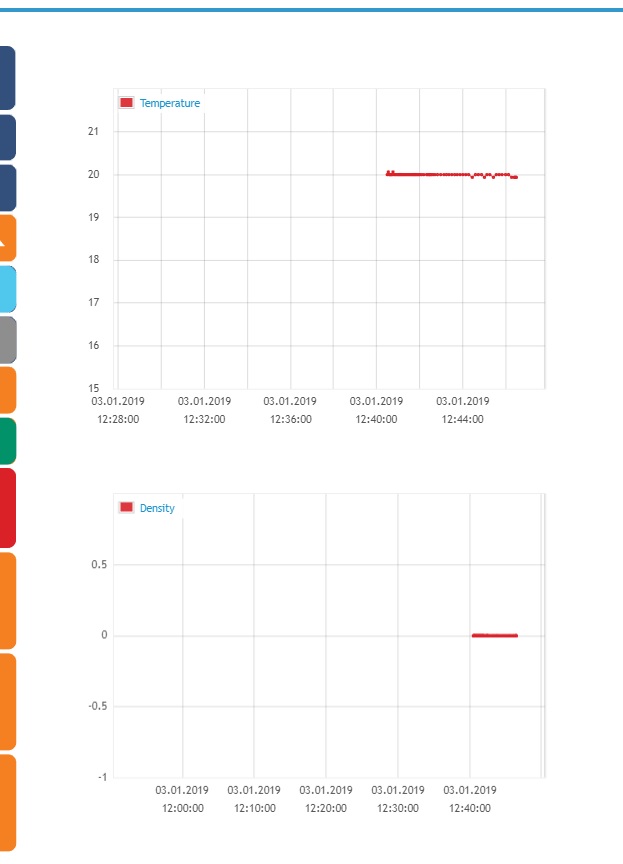
But after reloading the page the values are wiped:
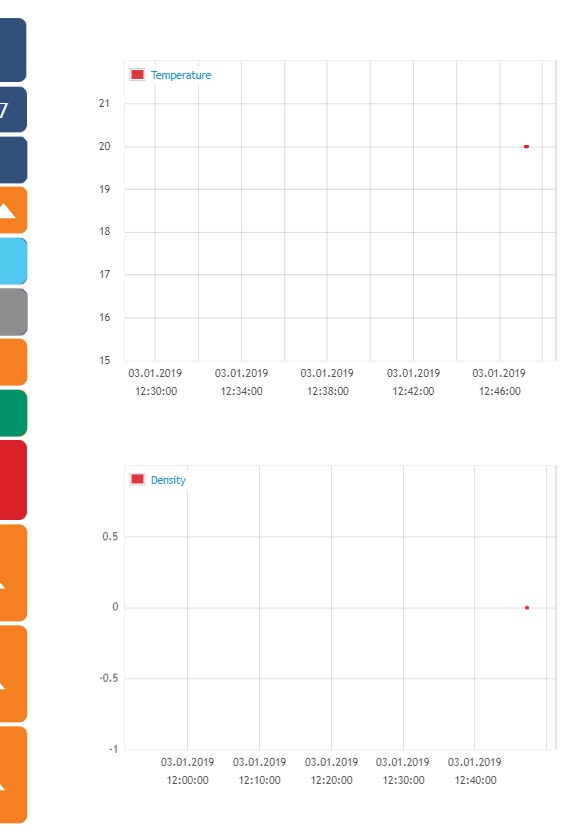
I would like to know if there is any way of having the graphs for each variable update and keep older values without needing the page to be open all the time.
Another issue that may or may not be related to this is the fact that whenever I compile the solution I get the following error:
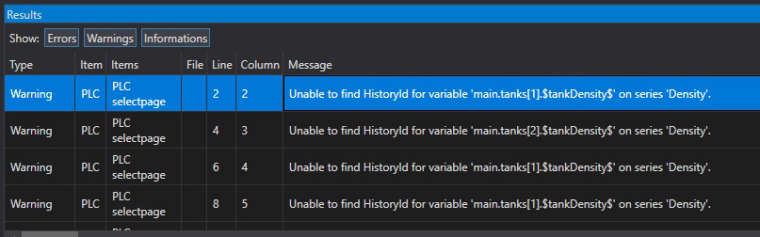
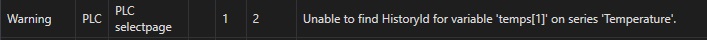
Even though the variables are imported in the history log:
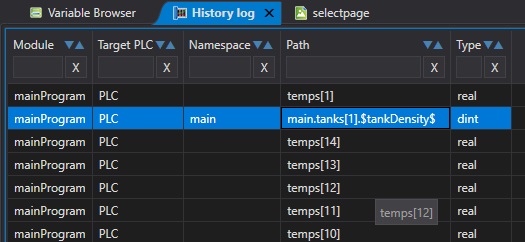
Same goes for the other variable being graphed. The "density" one is an attribute to a function block, the "temperature" one is a global variable.
These are the properties of the history log:
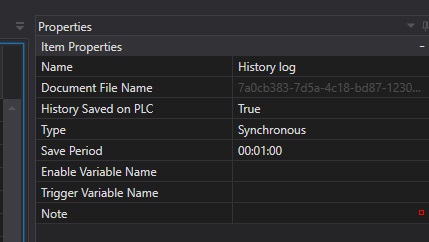
EDIT: I see that a similar issue has been addressed as persistent data only being available in the database. Is this something that is going to change anytime soon?
EDIT 2: In the case of having to use the Mervis database, I am afraid the knowledge base is again frustratingly unclear on what is meant by the "key value pairs". Nowhere is it specified what all the required keys and values are. After filling out the login credentials and putting in the runtime id as shown in the example all I get is "error 100: unknown error". Since the tutorial at https://kb.unipi.technology/en:sw:01-mervis:storing-data-to-mervis-db-hidden doesn't mention anything about requiring keys or values it must either be out of date or missing something.
-
Running web HMI on Mervis RT?posted in Mervis
I want to use the mervis runtime installed on my PC to work on the graphical interface without having to upload every alteration to the PLC. I am pretty sure this is supposed to be possible, but I am not sure how to access the runtime's web server after configuring it, or how to configure it correctly for that matter.
I've tried starting it up as is, leaving the default configuration, I've tried switching DHCP on, I've tried taking a project that works on my Axon controller and deploying that to the runtime. I can't seem to get it to create a HTTP server, at least not one I can detect with nmap on my localhost.
Is there any documentation for this?
-
RE: Different HMI application for web interface?posted in Mervis
@tomasknot Yeah I see now, thanks.
-
RE: Different HMI application for web interface?posted in Mervis
@tomasknot 2.1.3(74371)
Downloaded from:
https://kb.unipi.technology/files:software:mervis:00-start -
RE: Different HMI application for web interface?posted in Mervis
@tomasknot The built in tool tips.
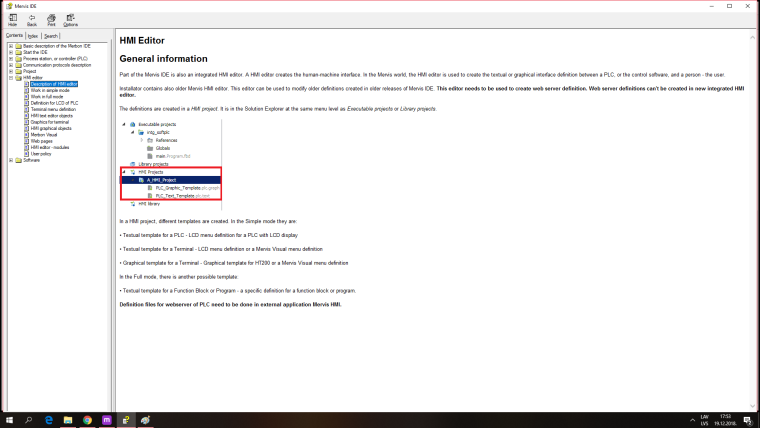
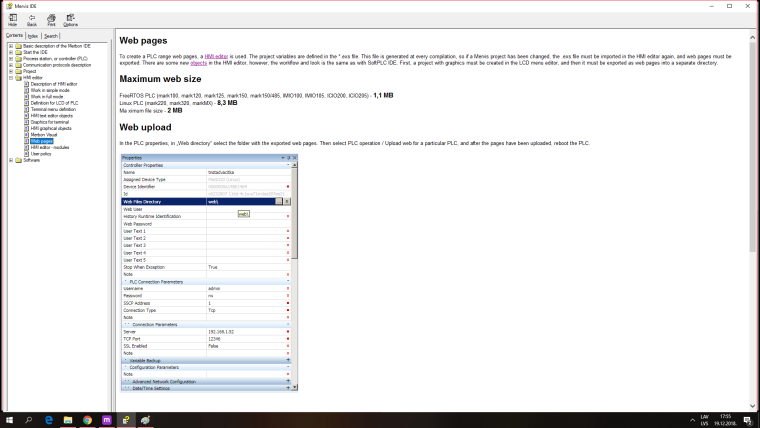
There doesn't seem to be anything else. Since the tool tips mention the fact that there is an integrated HMI editor I assumed them to be up to date.