USB-to-RS485 and Power Meter ... can't get it to work
-
Hi
I have a UniPi 1.1 and a USB to RS485 Adapter.
With this i would like to meassure values from a SDM120-Modbus power meter.But i simply can't get it to work.
I tried it in Rexygen, and it was way easier.In Mervis i don't know where to start.
e.g. where should i put the "connection parameters" (/dev/ttyUSB0)Any help?
Thanks
-
Hi @dickesc,
I would suggest to take at our Connecting to Modbus slave tutorial. You can select USB1 - USB4 in the configuration of the ModbusRTU channel.Best regards,
Martin -
Thanks for the Link
So i have tried the following:
- add a channel
Protocol "Modbus"
Link Protocol "Serial"
Port Number "USB Port1"
Baud Rate "9600"
Data Bits "8"
Parity "None"
Stop Bits "One"- add a device
Device Address "1"
- add a group to the device
Starting Element "30001"
Quantity of Elements "6"- add a Data Point
Select the right group
Comm Value "BuiltIn"
ST Type "real"
MultiByte Length "4"-
Set Autogen
-
Build and deploy
When i debug it i get "Port initialization Failed (status 53)" i the Port Monitor.
In the Variable Browser i get "Communication Error" and a PLC Value of "0".So, what can i do next?
Thanks
-
Hi @dickesc,
did you connect the converter to the correct USB. This is the USB1: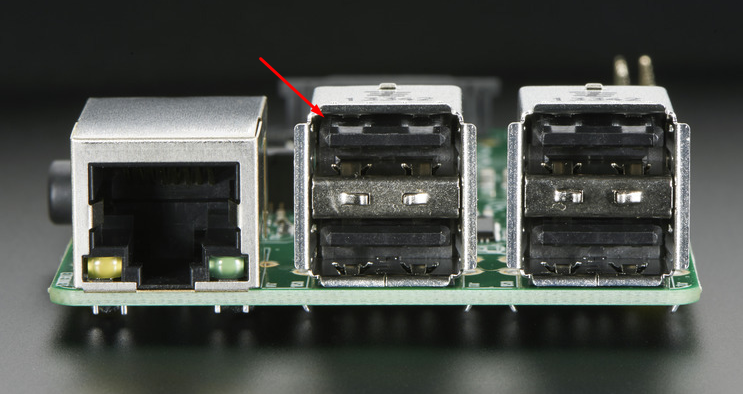
-
Hi
Yes, i have it connected to this port.
And i have tried all the other ports too. -
Hi
In the meantime i got my Neuron M203.
The UniPi was just for testing.With the Neuron i can "communicate" with the SDM120-Modbus, but i can get no values.
Can someone help me with the configuration for
- Modbus Group Parameters
- Comm. Value Mapped Type
- ST Type
- Data Offset
- MultiByte Lenght
The Modbus register map you can find here:
https://bg-etech.de/download/manual/SDM120C-Modbus-DE.pdf
http://www.eastroneurope.com/media/_system/tech_specs/3914/SDM120 PROTOCOL.pdfThanks