WiFi instead NIC [Mervis]
-
Hello,
I use neuron since it come out and it works flawlesly. But i have one big problem, when there is a storm outside, with lightning strikes, if nowbody is home, to disconnect all, there always something connected to a pdone line(DSL) leaves the smoke and stops working.
My question is, there is a wifi module on raspberry pi 3, how to enable it and configure to connect to my acess point 1 meter away from neuron, that is close enough and should work fine and storm will not harm the raspberry ?
-
@iVar There is a possibility to connect to the wifi. If you are using Mervis, you need to login to the ssh as a root user (root:unipi), mount the filesystem for writing by issuing: ''mount -o remount,rw /'' and then editing the wpa configuration in /etc/wpa_supplicant.conf according to your paramaters
-
Ok, it is nice to hear that. But can someone give me step by step instructions, because i do not understand the linux system language and function. I would really appreciate that, so lightnings von't destroy raspberry pi anymore.
Thank you !!
Bostjan
-
@iVar You need to use SSH client. (like PuTTY in Windows) You need to know IP of your Neuron, which you fill in. It is necessary to set Port 22! And connection type SSH. Then in terminal login as "root" and password is "unipi". Now you are in your raspberry pi. Write to terminal: "mount -o remount,rw /" for permission to change files. Then open file with connection by writting: "mc -e /etc/wpa_supplicant.conf". Set your SSID and password.
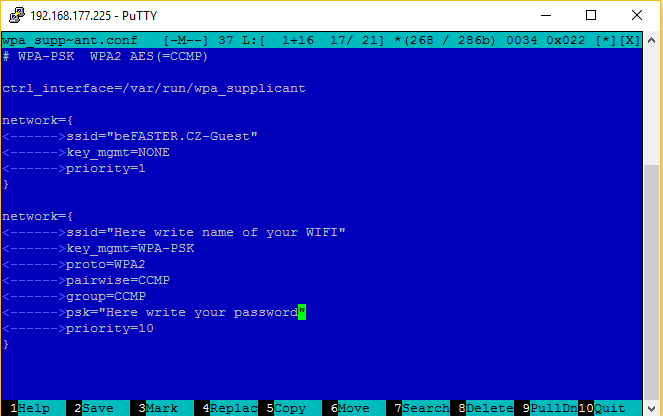
Then save your change by hit F2 and confirm save. Go back to terminal by hit F10 and write "reboot" for rebooting your device. From now your raspberry should be connected to wifi. -
Why not just use a search protector, I live in Norway, and where I live we have also lots of problems with lichting, and have before all my electronics a search protector, eider a power brick or a UPS.
Many of them also have network search protection.
-
Hi @Havor,
I do not understand the relationship between a surge protector and wifi settings? Regardless, our product are fully compatible with external surge protection; in addition we sell external MeanWell PSU units which are meant to be used in environment with unreliable power supply. In practice we find that most of our customers do not have much use for this capability, which is why it is not included by default, and including it would necessarily raise the price of our core product. It may be helpful to purchase it in your case, however.
If you have any further queries you can contact us by email and we will try our best to work out a solution with you.
-
@David said in WiFi instead NIC [Mervis]:
Hi @Havor,
I do not understand the relationship between a surge protector and wifi settings?
iVar wants to use WiFi because he fears that he will blow up R-Pi with a power search true his network connect, so instead of paying for a wifi adapter and using less reliable and less secure wifi, he can also use a search protector to isolate his Neuron that way from lighting.
A different approach to the same problem, I got Eaton search protectors, cost €16 per power + network connection.

-
Do not blow this up to the sky.
I already have WiFi 1 meter away from Neuron, so no expenses for that.
At us is like that if anything wil be burned, that the overcurrent will come over PHONE LINE, electricity is NOT the problem anymore, we solved that out few years ago, and now is not the issue anymore.
If i put the surge protector(belive me i tryed that) it is blown too and i have two expenses, surge protector and router, if i use only wifi i only change router and that's it.
But this router is "blown-burned" only if nobody is home, that happends werry rearly, but it happends, if anybody is home all you need to do is unplug the DSL line and NO problems at alll.What about that WiFi connection is not so 100% like wired is ordinarry BS, before Neuron i made automation by myself and it was runing wirelesly for 3 YEARS with any problem at all, it was not burned by lightning, line was woking 24/7 and i NEVER had wireless connection problem at all, so that is why i want to connect Neuron wirelesly, i could use eg. wireless extender if there was a problem and put between extender and Neuron a UTP wire, and let between extender and router be a wireless connection, that would be even better than the RPI3 onboard wireless.
But i can go on but i think i explained why i need wifi connecton.PS. All power for mixing walves, pumps and Neuron itself, are connected over 2kW UPS (i know that is an overkill), that anything make and come trough all pover protection for the house, will rather destroy the UPS before all other things that are connected to UPS, at least i hope so.