Problem with DI and Mervis
-
Hi everyone,
I'm new to this forum, so let me introduce myself. I'm working on HVAC installation and would like to use unipi with mervis to control HVAC terminal units (and other stuff).
I couldn't find any topic about my problem so I'm creating this topic, feel free to let me know if there is already a topic about it.
So here is my problem, I have set my Unipi 1.1 lite board with mervis and am able to control relays perfectly. But I have a problem with my DIx... The Unipi board can detect the 12V signal (internal power supply) since the red LED turns on when I send the 12V signal to the DIx.
But when I want to read that DI with mervis, it doesn't detect anything.
So I'm wondering how come the hardware detect the signal but not the software.
I've been using this tutorial to set my DIx on mervis:
https://kb.unipi.technology/_media/files:software:mervis:mervis_step-by-step_en.pdfYou can find my electronic assembly in picture
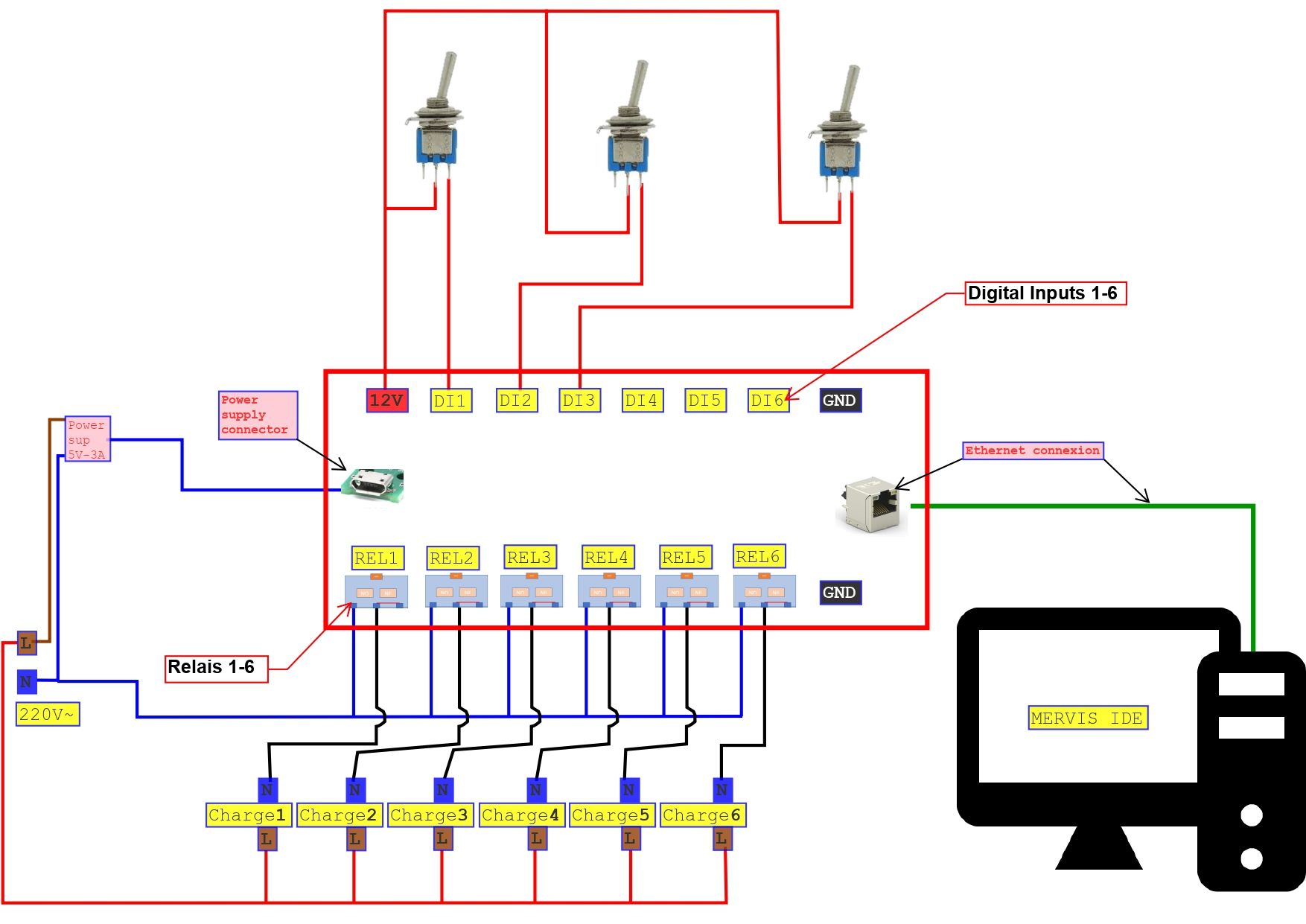
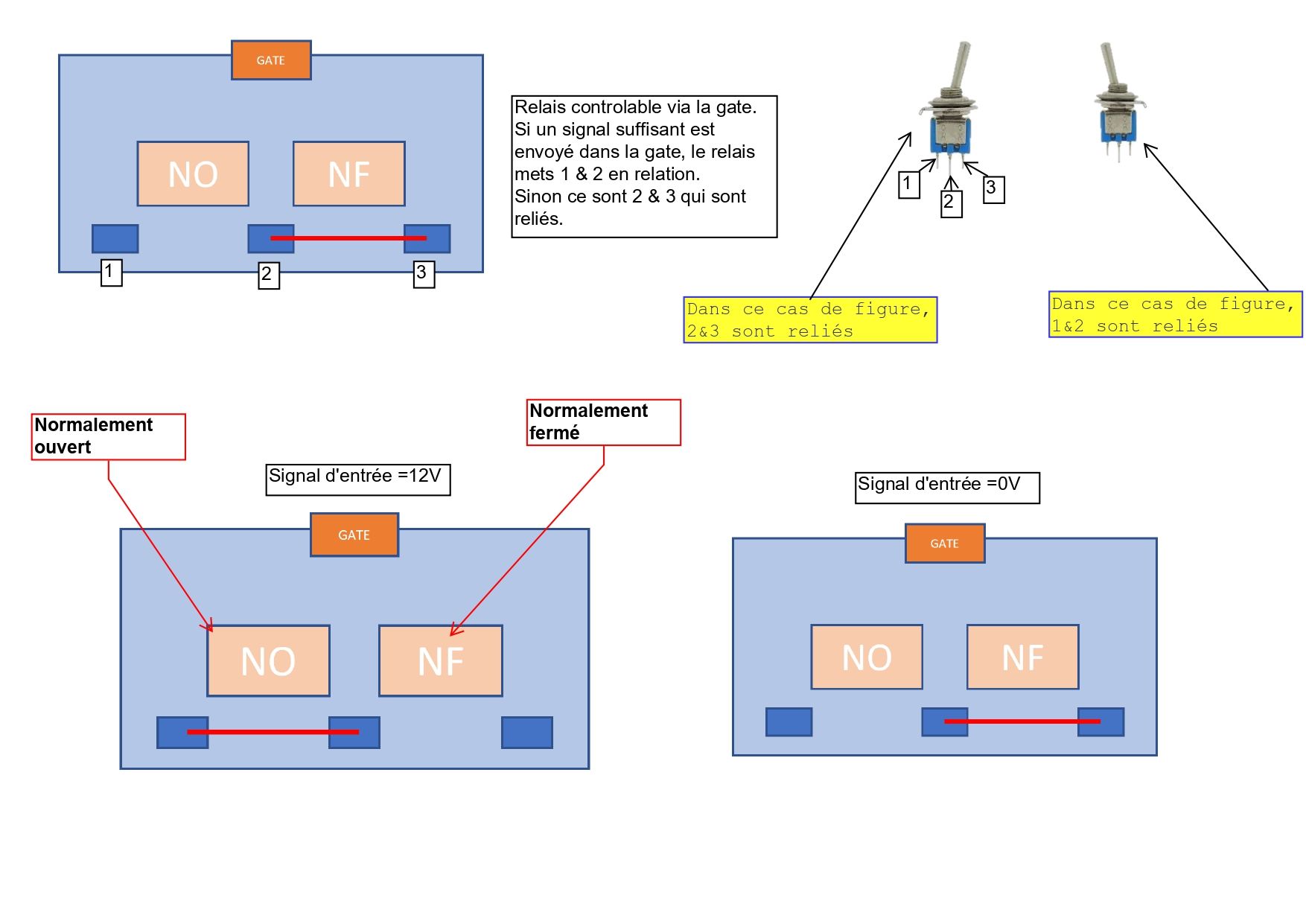
Please let me know if you know any documentation or tutorial to properly set my DIx on mervis.
Thank you for reading me.
Arthus
-
Hello @HVAC-Arthus,
the Step-by-step guide is very old. Please, follow this tutorial: https://kb.unipi.technology/en:sw:01-mervis:creating-new-project-on-unipi11-hiddenYour HW connection looks OK.
Best regards,
Martin -
Martin,
Thank you very much for your answer, I'm going to try that and will let you know if it works.
Arthus
-
I followed this tutorial and still have the same problem ...
Here is my channel setting:
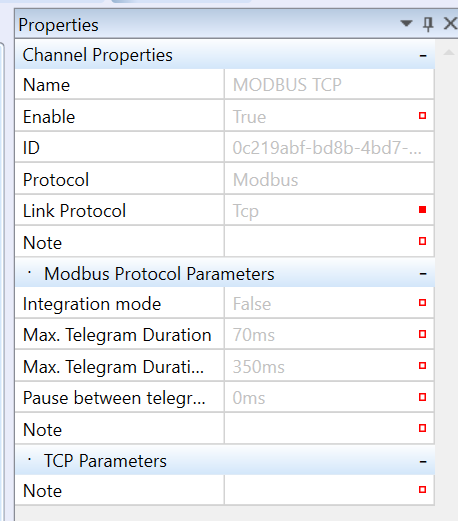
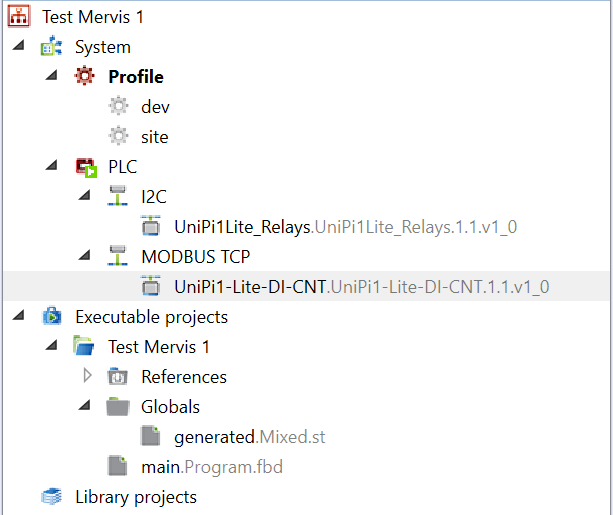
And here is my variable statuts:
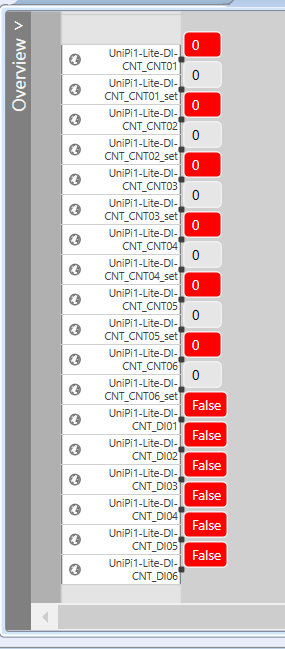
(I'm using every DI var in the code since I don't know which one is the good one).Once again, the red LED of DI turns ON but the software doesn't get the info.
-
Hello @HVAC-Arthus
Please send us your project to: [email protected]. We will check if everything is in order in the project.
Best regards,
Antonin -
Hello @AVsetula,
Thank you for that answer, I'm sending the project right now.
Have a good day,
Arthus
-
Hello @HVAC-Arthus
First, I recommend downloading and installing the latest Mervis IDE and Mervis OS available here: https://kb.unipi.technology/en:files:software
Then open the project in a new IDE and save to convert the project to the new version. Before converting to the new version, we recommend that you always create a project archive with a suitable name.
If you use the RaspberryPi 4 computing module for Unipi 1.1 / Lite, this should also solve your problem, as support for these computing modules was added only in the last version. With my RaspberryPi 4 and Mervis v2.4.0 your project works.