Example UI flow not working
-
I've followed the OS instructions and imported the example demo flow. The UI inputs and outputs are not creating any physical changes on the unipi, how can I trouble shoot this?
https://kb.unipi.technology/en:sw:03-3rd-party:nodered:installation-neuron
The connections claim to be connected
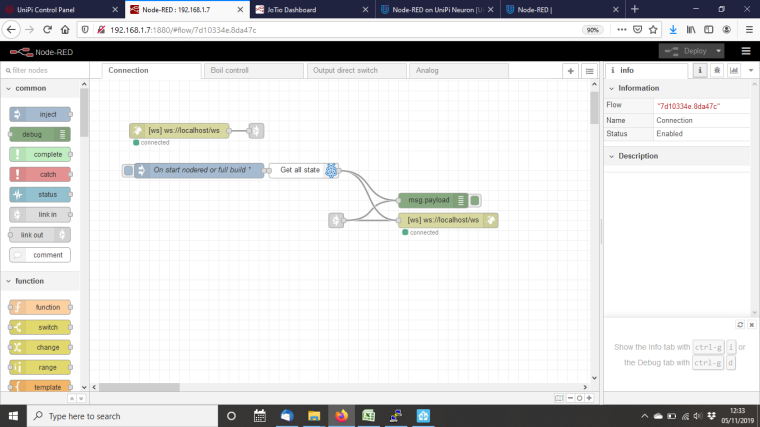
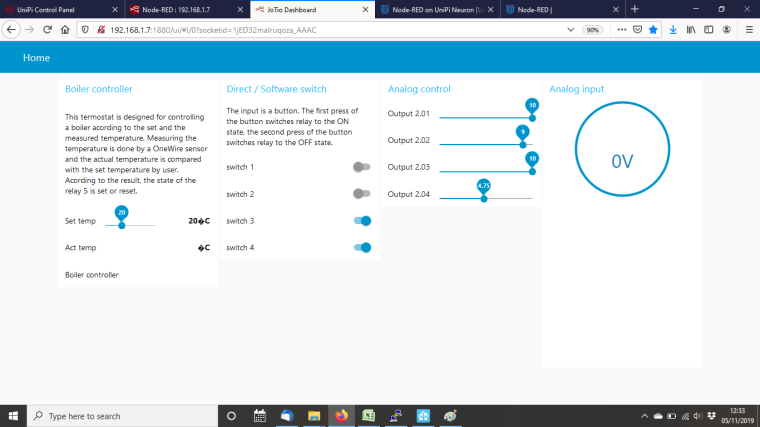
-
Did you name the IOs like in your flows in the EVOKE configuration page?
Name IO in EVOKE configuration page:

Program node:
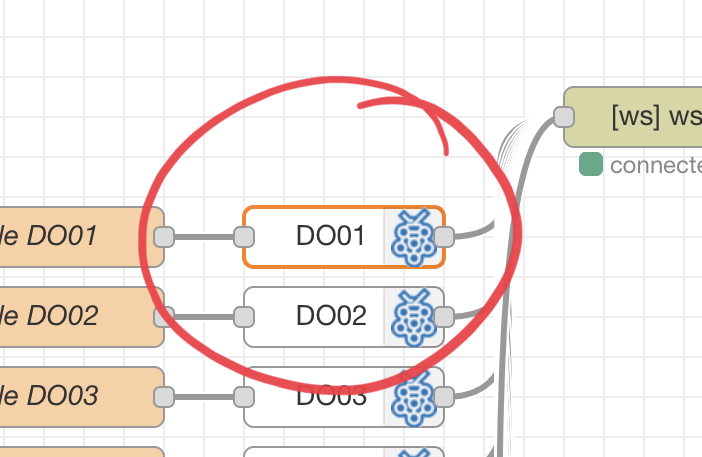
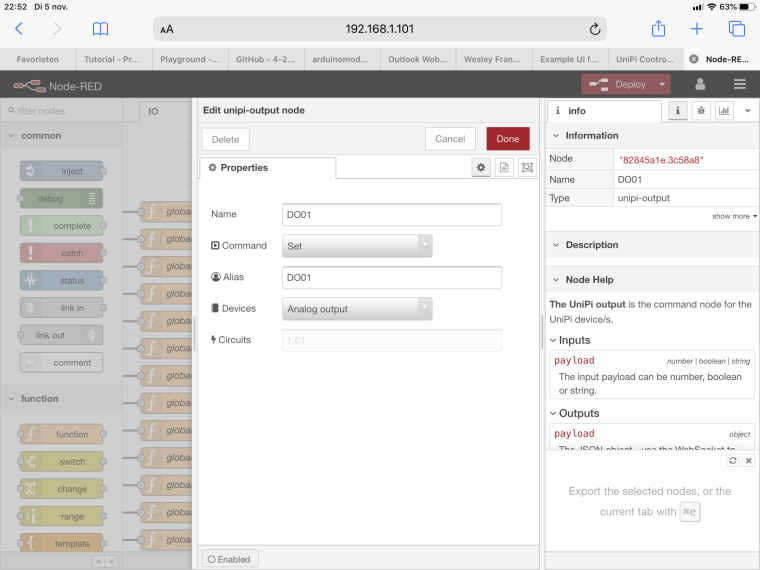
I hope I have answered your question, if not, please let me know!
-
@wesleyfranken I feel like I'm trying to learn chinese here!
I have changed the flow to "Relay 4" and at least now when I select "switch 4" it indicates an "on" (whatever that means) but the relay is not switching?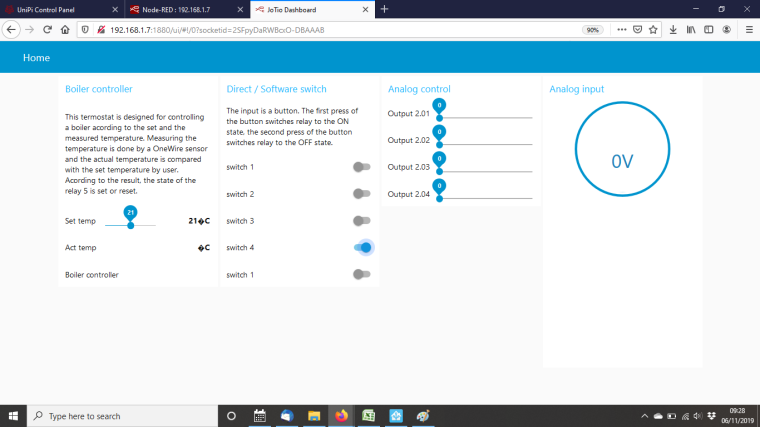
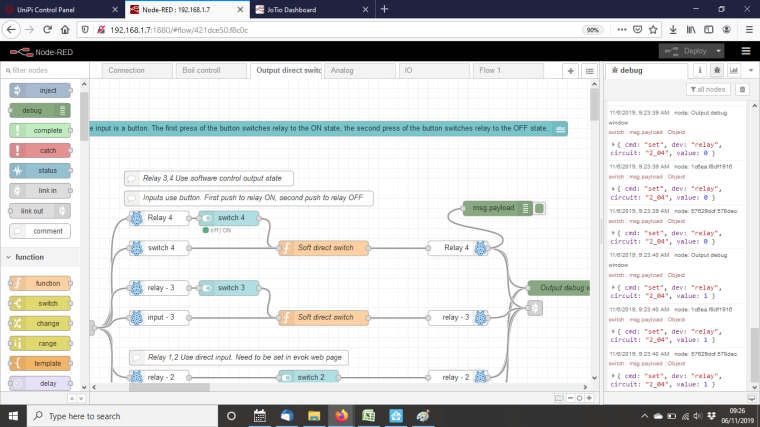
-
Everything is chinese the first time :-), don't worry.
Can you show me the configuration of the Relay 4 Node within Node-RED?
Also open your EVOKE configuration bij entering in your case 192.168.1.7, and show the configuration of your relay 4.