PWM on Neuron M503
-
Good evening,
I'm trying to set up PWM on Neuron M503 without success.
Digital output I need to manage is DO1.3If I properly understand, each grop should be set up with a PWM_prescale and a PWM_Cycle.
But changing PWM_prescale and a PWM_Cycle doesn't change frequancy or dutycycle.
On the below screenshoot, is it the good place to setup theses 2 values?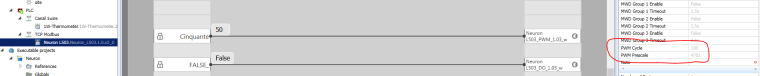
Thanks
Francois
-
Good evening,
I find how to set up values PWM_prescale & PWM_Cycle
Right clik on Neuron | Unipi - Configure module:
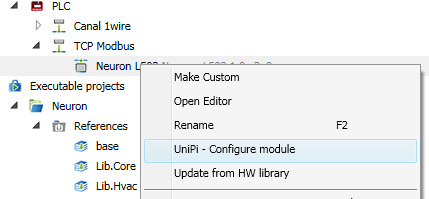
Does it means that it isn't possible to change frequency in the program?
I want to manage a stepper motor and I need to be able to change speed. (Hi speed / Low Speed)Thanks for your answer.
Regards
François -
@francoisd It is possible but its hidden for most users which are ok with the preset frequency using the configuration.
If you want to change the frequency from your program, you need to either modify the M503 device on Modbus TCP channel or add another device which will only have these two data points mapped to one write group.
If you check the Modbus map of the L503: https://kb.unipi.technology/files:products:02-neuron you will see that the there are appropriate registers at 1017 and 1018 addresses.
-
Thank you Thomas,
But I do not understand how to manage it.
You described 2 possibilities:
A) Add a new M503. Like below?
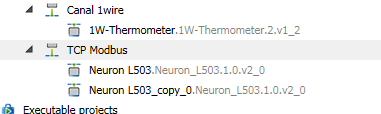
But how to switch from one to the other?B) Write to 1017 & 1018 registers
How to do that?For both possibilities, should I activate Full mode ?
Best regards
François
-
@francoisd You can do it by hand or use .csv to import Modbus device definition - https://kb.mervis.info/doku.php/en:mervis-ide:30-communication-protocols:30-modbus?s[]=modbus&s[]=csv
I've created the device definition for you, so you can simply import it by right clicink on the modbus TCP channel and select Import device definition.
The .csv file should contain:
StationNumber,Name,Element,Count,Function,Writable,StType,ByteOrder,K,Q,X1,Y1,X2,Y2 1,PWM_prescale,1018,1,HoldingRegister,1,Int,12,,,,,, 1,PWM_cycle,1019,1,HoldingRegister,1,Int,12,,,,,,