Access to variables from another PLC
-
I want to share data between two UniPi with Mervis. Currently I try an approach with coms over SSCP described in the Mervis IDE Help (when searching with the title of this topic).
I followed the decription, but during the build it throws an error for an incorrect connection type for both PLCs.
I cannot find the fault... Did anyone try this before?Thanks & Regards
CB -
@CKB Can you share your project?
-
This post is deleted! -
Sure, to which email adress shall I send the snn file?
Think the fault must be somewhere at the TCP settings... -
@CKB Send me a link to download the project to a PM
-
@tomas_hora I sent you a download link for wetransfer in the chat
-
I tried it again with the newer runtime, also adjusted the IP setting and simplified the program to an unidirectional communication from PLC2 to PLC1.
The result is: no longer error messages, only fault is that the variable (fromUniPi2) at PLC1 which I want to change via PLC2 is now marked in red. I declared it in the Globals, with and without any namespace but no success. Is there a trick/another fault?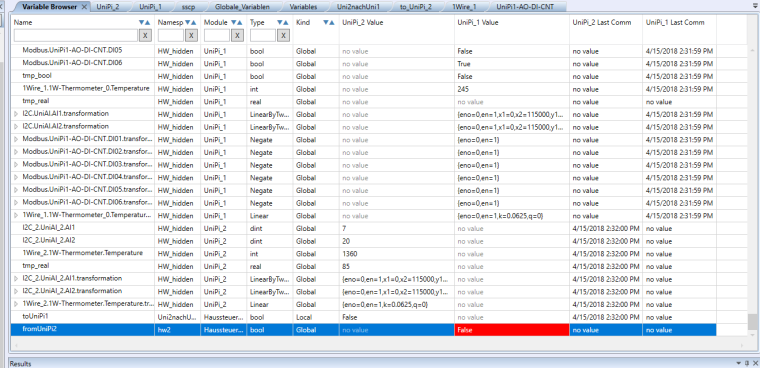
Thx
CB -
hi @CKB, @tomas_hora ,
Same problem for me, did you find the solution ?
Thanks. -
Hi,
I test lots of configurations and doesn't work yet.
This is what I have in mervis:
!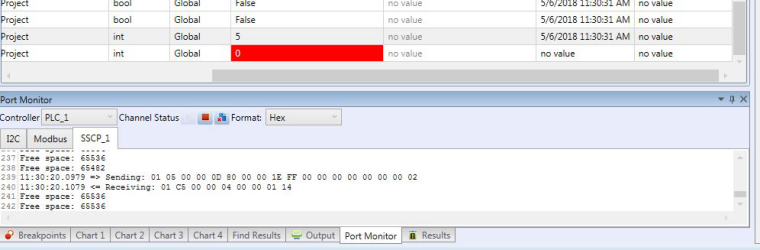
And netstat command:
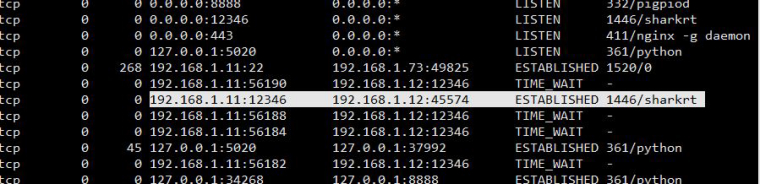
So, plz, can U tell me what's wrong ? -
As seen in https://kb.mervis.info/lib/exe/fetch.php/cs:mervis-ide:sharkprotocolspecification_user_2017_05_30.pdf,
In port monitor:
On receiving:- 01 SSCP address
- C5 00 Read variables directly error
- 00 04 Data length
- 00 00 01 14 NotLogged
So I have a resonse, credentials seems too be wrong, but I have admin - rw on PLC configuration and SSCP Device.
Do you have an explanation ? -
Up @tomas_hora
-
I read the same information in my port monitor
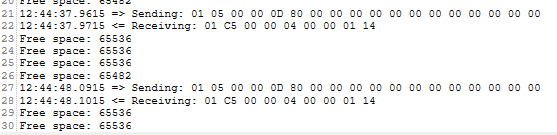
only option I see is to check the ports at the router. In Cisco forums they mention to open TCP port 2000, so will try this later on.
system status says for both sscp channels:
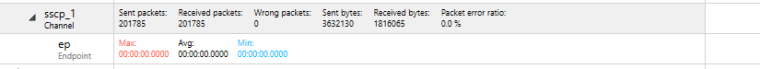
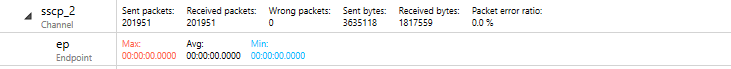
I cannot find the problem
-
Hi, this is the SSCP Server log. Can U tell me how is managed the login on the RT (maybe cookie with wrong acl) and if the sscp connection have to be permanant keep-alive because it seems to reconnect on each request.
[10.05 09:16:44.863] TSvr12346: New connection on port 12346 (remote 192.168.1.55:48494) [10.05 09:16:44.883] <-> TSvr12346: Assigned client context no. 0 [10.05 09:16:46.909] <-> TSvr12346: Unassigned client context no. 0 [10.05 09:16:46.914] TSvr12346: New connection on port 12346 (remote 192.168.1.55:48496) [10.05 09:16:46.919] <-> TSvr12346: Assigned client context no. 0 [10.05 09:16:48.959] <-> TSvr12346: Unassigned client context no. 0 [10.05 09:16:48.965] TSvr12346: New connection on port 12346 (remote 192.168.1.55:48498) [10.05 09:16:48.970] <-> TSvr12346: Assigned client context no. 0 [10.05 09:16:51.010] <-> TSvr12346: Unassigned client context no. 0 [10.05 09:16:51.015] TSvr12346: New connection on port 12346 (remote 192.168.1.55:48500) [10.05 09:16:51.020] <-> TSvr12346: Assigned client context no. 0 [10.05 09:16:53.060] <-> TSvr12346: Unassigned client context no. 0 [10.05 09:16:53.066] TSvr12346: New connection on port 12346 (remote 192.168.1.55:48502) [10.05 09:16:53.085] <-> TSvr12346: Assigned client context no. 0 [10.05 09:16:55.111] <-> TSvr12346: Unassigned client context no. 0 [10.05 09:16:55.116] TSvr12346: New connection on port 12346 (remote 192.168.1.55:48504) [10.05 09:16:55.121] <-> TSvr12346: Assigned client context no. 0 -
@CKB this is caused by a bug in the Mervis RunTime, which should have been fixed in the IDE I sent you, but unfortunately not :( We expect to make an official release within a few weeks where this issue is fixed for sure - tested today with @Giamba (THX!) If anyone has the same issue, I can send a pre-release of the new IDE, but I cannot guarantee 100% functionality since not all features have been tested - but the SSCP is fixed.
-
Hi Tomas, can you share the pre-released IDE with the fixed SSCP please?
-
Hi, did it work for Giamba? It still doesn't work for me even with the new IDE.. :/
-
Hi CKB.
Yes it's ok for me now. Tested with example and with my project. -
Hi Tomas, just FYI - Giamba was so nice to help me in a short teamviewer session. It works now fir his example project. Will transfer it to my solution later on :)
-
Am I to understand from this thread that SSCP communications between UniPi devices is broken in the released software? How long until a fix is released? I am having the same problem described above and need to get my devices talking to each other.
-
@mdturnerphys Hopefully the next release will be published within a few weeks in the meantime, you can create Modbus TCP connection between those two units