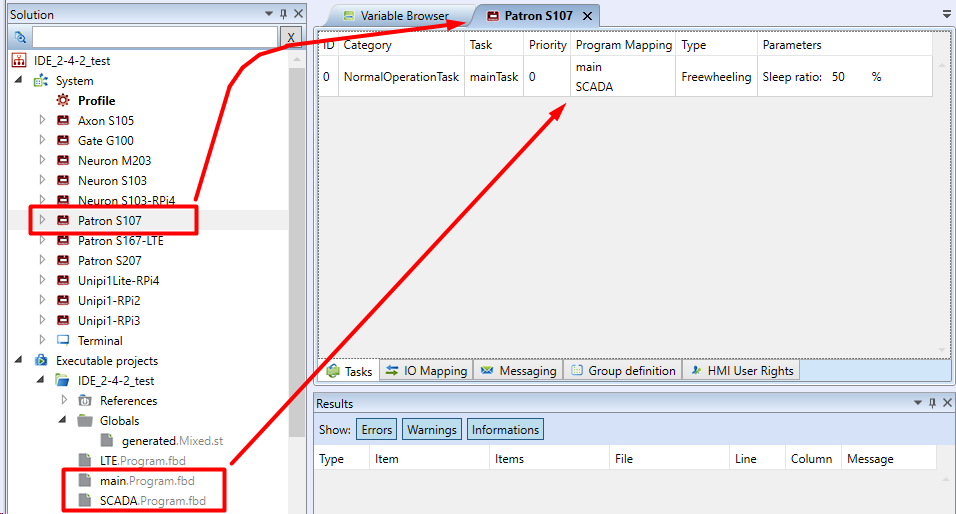Splitting large fbd schematic to many smaller ones
-
Hello,
I have system controlling an smart house (not so smart, on purpose).
The control logic evolved as I learned the mervis capabilities and as the house being completed.Now it is in state that everything is basically working and there is need to slowly append more advanced functions (but still not what different people mean, if they talk about smart home).
The whole control is one huge schematic page with possibly 100 inputs and 100 outputs.
I would like to break it to several independent sheets which will be more readable and manageable.
I have tried two methods
a) make copies of the original schematic (called main) and then delete different parts from different sheets.
b) making new sheets (new program fbd type) and then cutting parts from main page and pasting to the new ones.But it seems, that the new sheets don't run.
I think that as I'm not in simple mode anymore, something is not created automatically, but I don't know what.
... And also, when I started new solution in simple mode, I was able to display values in web hmi, but when switched to advanced mode, the newly added variables aren't propagating to the graphical endpoints as expected.
Can you point me to a particular place in documentation which will help me with that?
(English or Czech, that doesn't matter)Thank you very much
-
Dobrý den @ladmanj,
To co hledáte naleznete přímo v okně PLC (dvojklik na PLC), konkrétně v záložce tasky.
Ve zjednodušeném módu se každý nový program (i kopie stávajícího) automaticky doplňuje mezi programy mapované pro úlohu. V plném módu je nutné toto řídit manuálně, což je důležité zejména v případě, kdy máte více PLC a každé má vykonávat jiný program a podobně.
S pozdravem,
Antonín z Unipi
Hi @ladmanj,
You can find what you are looking for in the PLC window (double-click on PLC), specifically in the tasks tab.
In simple mode, each new program (even a copy of an existing one) is automatically added to the programs mapped for the job. In full mode, it is necessary to control this manually, which is especially important when you have multiple PLCs and each one has to execute a different program, etc.
Best regards,
Antonin