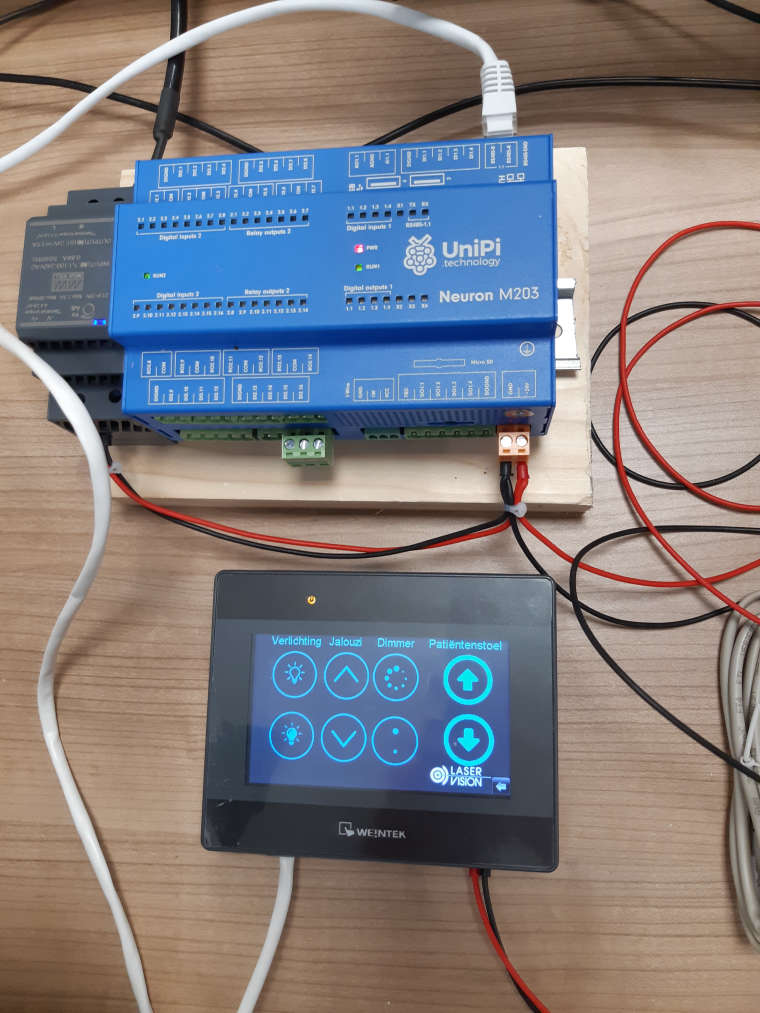Weintek MT8051ip > Unipi M203
-
Hello, I'm new at working with the Unipi PLC in combination with
a Weintek HMI. I want it to work trough network or RS485. The only thing i want it to do is switch some lamps and a light dimmer (and more in the future). I try to understand the HMI and i got it well working. The only problem is to get the relay output working on the M203. I'm new at working with Mervis IDE. Maybe anyone can help me a bit? I'm working on a unit for a ear/nose doctor for a hospital. Maybe someone in The Netherlands that can help me out remotely? Thnx in regard. -
Hello John-paul,
the communication between Axon and Weintek can be over ModbusRTU or BACnet/IP. I strongly recommend to use the latter - BACnet/IP. For both types communications, we have tutorials for configuration in MervisIDE:
https://kb.unipi.technology/en:sw:01-mervis:weintek-hmi-bacnet-mervis-hidden
https://kb.unipi.technology/en:sw:01-mervis:weintek-ip-series-hidden
-
Hello Martin,
At this moment i got everything working good with BACnet/IP. It is working very fast. All the buttons are (except the dimmer function) connected to the relay outputs,
Now i need to programm a dimmer on de M203. I want to use the AO for 1-10 volts to regulate a led dimmer module. I need to find that out, never did that before.
Thanks for your help.