Mervis 2.2: HMI, Graphics and Images
-
Hello, I am just converting my project from Mervis 2.0.12 to Mervis 2.2 which is mainly work on the HMI. I am stuck in selecting background images (*.png) for the HMI pages. I see only the default graphics (resources). How can I add my own graphics/images to the resources of the HMI template that I created?
-
Hi @todward,
you need to add them to the Resources: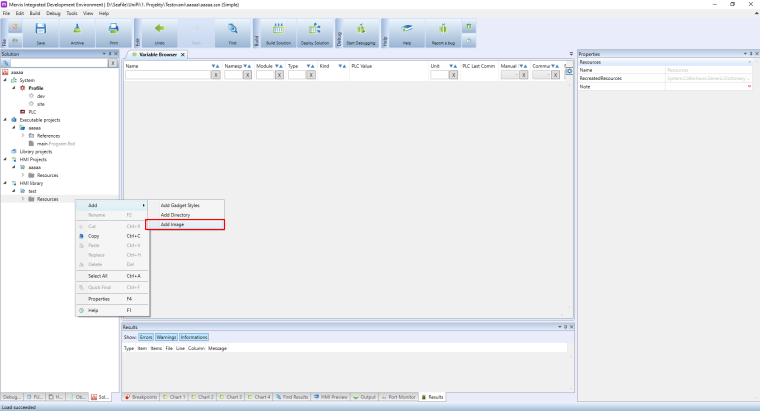
-
Thank you very much. Sometimes we do not see the simplest solutions ourself.