Modbus Data point setup help Neuron L503
-
I am trying to use a Wellpro WP3066ADAM to read some one wire sensors over modbus, in Mervis 2.2 I have the modbus channel setup and group setup, configured one datapoint for Sensor 1 so far, but the value I am receiving is not even close to being right. Comes in with something like -3.567589e-18 and it changes when I place the sensor in my hand. I looked at the modbus tutorial but cannot get proper readings.
Can someone please take a look at this modbus command and let me know what I should be entering in the Modbus Datapoint Parameters section for each sensor?
Much Appreciated!
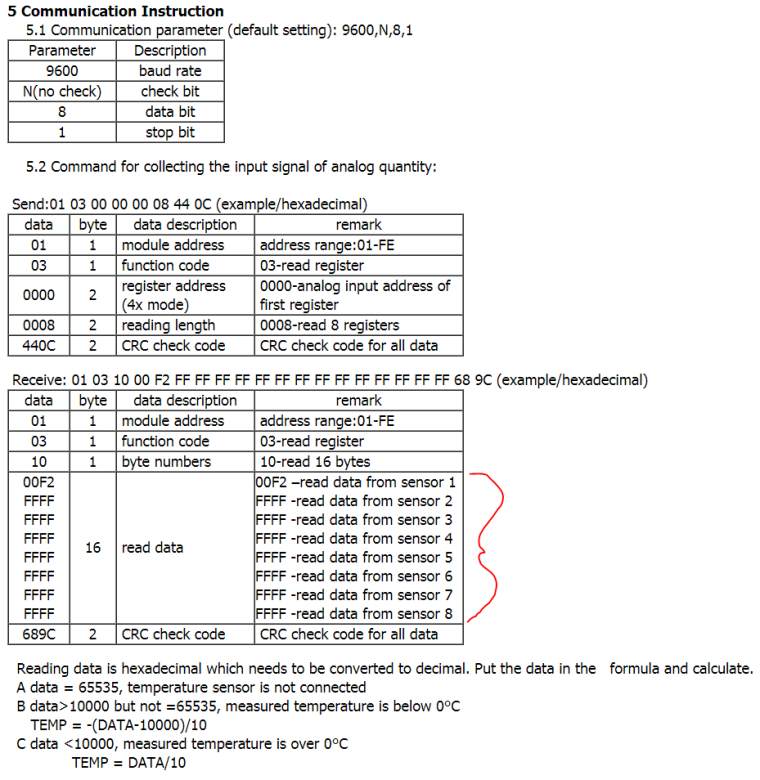
-
Hello @drewscm,
this one is a bit tricky. You should have:- Read group with function "Read holding registers"
- Starting element 1 (that is register on address 0)
- Number of elements 8
In that group, you should have 8 datapoints, each should:
- be ST type INT
- MultiByte Length = 2
- and proper Data Offset
But to interpret the measurement, you need to recalculate it. Unfortunatelly, this cannot be done by simple transformation and you have to do it in the program.
-
Thank you i got it up and working great now.