Thank you a lot for your help.
Reinstalling the latest version vorm github EVOK version worked fine.
kind regards
Christoph
Thank you a lot for your help.
Reinstalling the latest version vorm github EVOK version worked fine.
kind regards
Christoph
Hello
We are triyng to set up
We are trying to set up a UniPi Neuron S103 with a Sx50 Extension in mA Mode.
Setting the state over the configuration webpage does return an error.
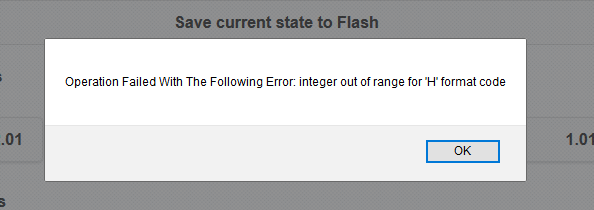
So we tried to setup over curl with the same error message.
curl --request POST --url http://127.0.0.1:8080/json/analoginput/UART_15_2_01 --header 'content-type: application/json'
--data '{"mode":"Current", "range":"20.0"}
{"status": "success", "data": {"errors": "integer out of range for 'H' format code"}}
Do you have a idea how to fix this?
Christoph
Thank you for your fast Response.
I think the version number 2.4 was a misunderstanding. I was talking about Config version 2.4. my fault.
I have solved this problem by installing a new OS Raspbian Stretch 2017-11-29. And afterword’s installed all my needed Software.
Now everything works as designed
Thank you
Christoph
Hi !
We Are using a UniPi Neuron S103. We have upgraded our EVOK installation to the version 2.4. First We Uninstalled the old version ant afterword’s installed the new version.
If we open the UniPi Control panel there is No Device configuration loaded.
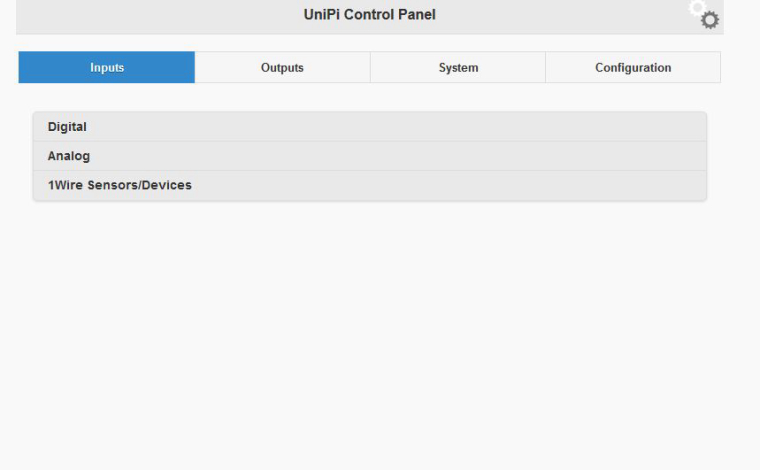
We also tried to start evok manual using :
sudo systemctl stop evok.service
sudo python /opt/evok/evok.py
this results in the Following Error message
[I 180131 10:36:52 config:78] YAML Definition loaded: L51x.yaml, type: 3, definition count 14
[I 180131 10:36:52 config:78] YAML Definition loaded: M10x.yaml, type: 3, definition count 15
[I 180131 10:36:52 config:78] YAML Definition loaded: xS10.yaml, type: 3, definition count 16
[I 180131 10:36:52 config:78] YAML Definition loaded: evok-alias.yaml, type: 2, definition count 0
[I 180131 10:36:52 evok:1703] HTTP server listening on port: 8080
[I 180131 10:36:53 modbusclient_tornado:125] SPI client started
[I 180131 10:36:53 neuron:173] Reading SPI boards
[I 180131 10:36:53 neuron:574] NO NEURON EEPROM DATA DETECTED, EXITING
[I 180131 10:36:53 neuron:575] PLEASE USE A FRESH EVOK IMAGE, OR ENABLE I2C, I2C-DEV AND THE EEPROM OVERLAY
Dou you have any idea what is going on there ? Do I have a wrong firmware version ?
Thanks for your help
Christoph
Hello @tomas_hora
Thank you for your fast response.
Currently am using the newest Raspian Stretch immage from the official Homepage.
I have cloned the Modbus TCP overlay from github and istalled it.
I am able to controll the onbord IO of th Neuron S103 using the modbus TCP server.
If I run: sudo ls /dev/extcomm/1/ I get 0 as a resault so i assume that the tcp overlay is working.
pi@Device:~ $ sudo ls /dev/extcomm/1
0
pi@Device:~ $ sudo ls /dev/extcomm/1/0
/dev/extcomm/1/0
if pymodbus is not the best choice what woud you suggest instead ?
I woud Prefer python or c / c++ as a Programmin language.
kind regards
Christoph Ebler
Hi
I am trying to setup my UniPi Neuron xS50 using a Neuron S103 as main CPU.
Here are the steps that I have performed:
Set Adress to 0 and rebooted both devices
from pymodbus.client.sync import ModbusSerialClient
c = ModbusSerialClient(method = 'rtu',port ='/dev/extcomm/1/0',baudrate=19200)
if 1:
rs = c.read_holding_registers(2, 1, unit=0)
x = float(rs.getRegister(0))
print x
c.close()
If I execute this program I get the following error
File "/home/pi/.local/lib/python2.7/site-packages/pymodbus/client/sync.py", line 84, in execute
raise ConnectionException("Failed to connect[%s]" % (self.__str__()))
pymodbus.exceptions.ConnectionException: Modbus Error: [Connection] Failed to connect[rtu baud[19200]]
Does anybody know what I am doing wrong?
Kind regards
Christoph Ebler