Unable to get xS30 extension working on the Neuron M103
-
Running Evok release v2.0.7h
On a fairly recent version of Debian Stretch from the Raspberry Pi website.uname -a Linux M103-sn25 4.14.98-v7+ #1200 SMP Tue Feb 12 20:27:48 GMT 2019 armv7l GNU/LinuxMain modules inputs/outputs are working just fine within the Evok HTTP interface.
Following the setup instructions by @TomasKnot here https://forum.unipi.technology/topic/652/how-to-add-xs40-to-neuron-l203-using-custom-software/12 I now have the following:
/etc/evok.conf
[MAIN] ; !!! ALL MAIN SECTION OPTIONS ARE MANDATORY !!! config_version = 2.5 ; Configuration file version, DO NOT CHANGE! use_schema_verification = False ; Enabling this will deny any requests that do not match the JSON Schema; NOTE THAT THIS RESULTS IN A SIGNIFICANT INCREASE IN LATENCY AND SHOULD NOT BE USED EXCEPT FOR TESTING log_level = ERROR ; Minimum severity of messages to be logged; one of INFO, DEBUG, WARNING, ERROR, CRITICAL log_file = /var/log/evok.log ; Log file to use; will be cleared on boot port = 8080 ; !!! Internal API port - only change if you are certain you know what you are doing; FOR OUR WEB INTERFACE THE PORT SHOULD BE CHANGED IN "/etc/evok-nginx.conf" INSTEAD !!! webhook_enabled = False ; Enables webhook notification - see e.g. https://sendgrid.com/blog/whats-webhook/ webhook_address = http://127.0.0.1:80 ; Put your server endpoint address here (e.g. http://123.123.123.123:/wh ) webhook_device_mask = ["input","wd"] ; List of device types to notify on (written as a JSON list) - adding AI will generate a large amount of messages! webhook_complex_events = False ; EVOK will send POST requests with the same data as WebSocket, rather than an empty GET request wifi_control_enabled = False ; !!! REQUIRES THE UNIPIAP WIFI CONTROLLER TO BE INSTALLED !!! Will allow evok to control the internal Neuron wifi soap_server_enabled = False ; Enables the simple SOAP server; use only if you need the functionality soap_server_port = 8081 ; !!! IF SOAP SERVER IS ENABLED, THIS PORT NEEDS TO BE UNIQUE (i.e. different from the port setting above) !!! [NEURON_1] global_id = 1 ; Mandatory, REQUIRED TO BE UNIQUE allow_register_access = False ; Optional, False default scan_frequency = 10 ; Optional, 10 default, scanning frequency in [Hz] scan_enabled = True ; Optional, True default ; Below you can find examples for connecting devices over UART; first example is a Neuron extension while the second is a custom third-party device ; Devices sharing a port use the port settings of the first device on that port (baud rate, parity, stop bits) ; !!! Note that device_name has to match a filename in the /etc/hw_definitions directory !!! See /etc/hw_definitions/CUSTOM MODBUS DEVICE.yaml for an example [EXTENSION_1] global_id = 2 ; Mandatory, REQUIRED TO BE UNIQUE device_name = xS30 ; Mandatory modbus_uart_port = /dev/extcomm/0/0 ; Mandatory neuron_uart_circuit = 1_01 ; Optional, allows associating extensions with specific Neuron UART-over-Modbus ports (not possible for non-Modbus UART ports, e.g. /dev/ttyUSB0 or /dev/ttyS0) ;allow_register_access = True ; Optional, False default, is mandatory with third-party devices address = 1 ; Optional, 1 default scan_frequency = 10 ; Optional, 10 default, scanning frequency in [Hz] ;scan_enabled = True ; Optional, True default ; Note that the following settings will be inherited by other devices sharing the same port, i.e. /dev/extcomm/0/0 baud_rate = 19200 ; Optional, NEEDS UNIPI IMAGE TO WORK WITH UNIPI SERIAL PORTS! USE API TO CONFIGURE UART MANUALLY IF USING STANDARD RASPBIAN parity = N ; Optional, NEEDS UNIPI IMAGE TO WORK WITH UNIPI SERIAL PORTS! USE API TO CONFIGURE UART MANUALLY IF USING STANDARD RASPBIAN stop_bits = 1 ; Optional, NEEDS UNIPI IMAGE TO WORK WITH UNIPI SERIAL PORTS! USE API TO CONFIGURE UART MANUALLY IF USING STANDARD RASPBIANWiring
RS485-A connects to RS485-A
RS485-B connects to RS485-B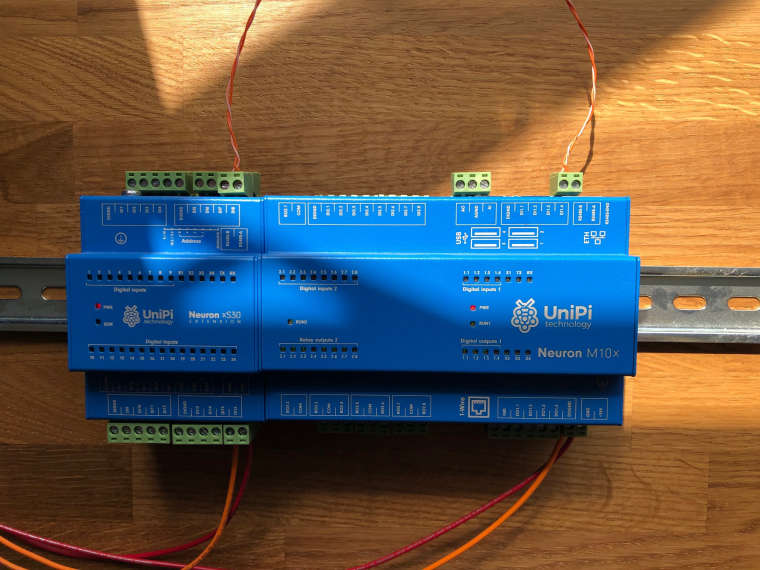
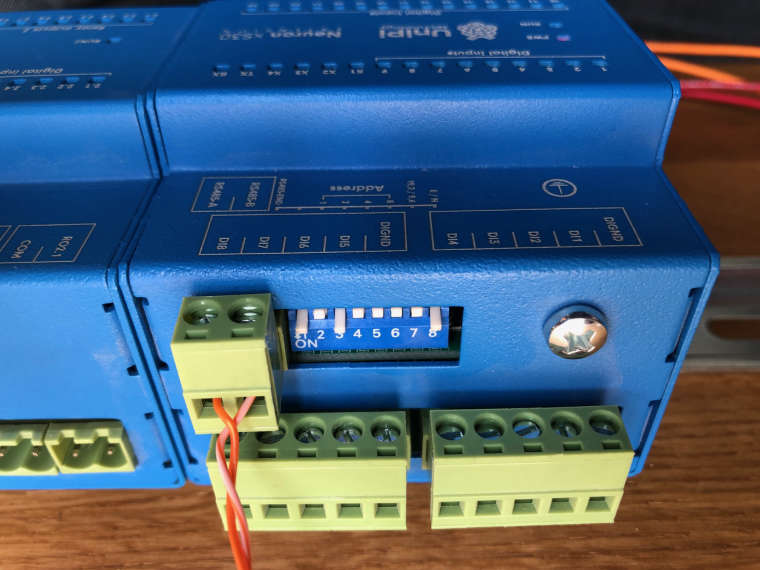
Rebooted everything and the TX light on the UniPi occasionally flashes but nothing on the extension.
No additional devices available in the HTTP interface.
Tried to run the debug here:
/usr/bin/python /opt/evok/evok.py --path1=/etc/evok.conf --path2=/etc/evok-neuron.conf /usr/bin/python: can't open file '/opt/evok/evok.py': [Errno 2] No such file or directoryFound this under /opt/evok/lib/python2.7/site-packages/evok/evok.py and adjusted the command to
/usr/bin/python /opt/evok/lib/python2.7/site-packages/evok/evok.py --path1=/etc/evok.conf Traceback (most recent call last): File "/opt/evok/lib/python2.7/site-packages/evok/evok.py", line 5, in <module> import tornado.httpserver ImportError: No module named tornado.httpserverAnyone got any ideas on what I can try to debug this further? :)