Wireless Access Point
-
Hello everyone.
How to create Wireless Access Point for UniPi (Neuron)? What are the step-by-step instructions for fresh evok installation on fresh raspbian operating system (Jessie or maybe Stretch) ?
I want to have backup solution in case when my local network or internet will not work; and I want to connect directly to unipi's evok from my local phone and tablet. I read on Evok product description page "https://www.unipi.technology/products/evok-47", that "Alongside the above EVOK includes basic Wi-Fi functionality. It can be used to provide a wireless access point (default APN: UNIPICONFIG, default password: "UniPi.technology")." , but how to configure it? -
Select Y during the installation when it asks regarding WiFi, and after the installation is finished you should see a wifi AP device which you can turn on and off, and whose routing to the ethernet port you can turn on and off.
To change the SSID and/or password you can edit the file which the documentation points out and replace the values with whichever you prefer:
The SSID and key are intentionally set to predefined values, as the device is not intended to act as a secure access point/router! The values are SSID: UNIPICONFIG and wpa_passphrase: unipi.technology. The values can be changed in /opt/unipiap/etc/hostapd.confNote: the quote highlighting is meaningless
-
Thank you for quick response.
Is it possible to switch this function on after installation? Or the only option is reinstall evok? -
You can try to hand-execute the parts of the installation shell script which turn the wifi on. But it may be simpler to reinstall, particulary if you are not confident in your shell skills.
-
@tomas_knot
UPDATE: now installation works after using "Installation process for the 2.0 EVOK version" instead of "Installation process for the legacy version" (didn't know that there is difference)I decided to reinstall evok, however there are small problems. I tried with Raspbian Jessie Lite, Raspbian Stretch Lite, Raspbian Jessie Desktop and I followed installation instructions from https://github.com/UniPiTechnology/evok, but there is the same problem:
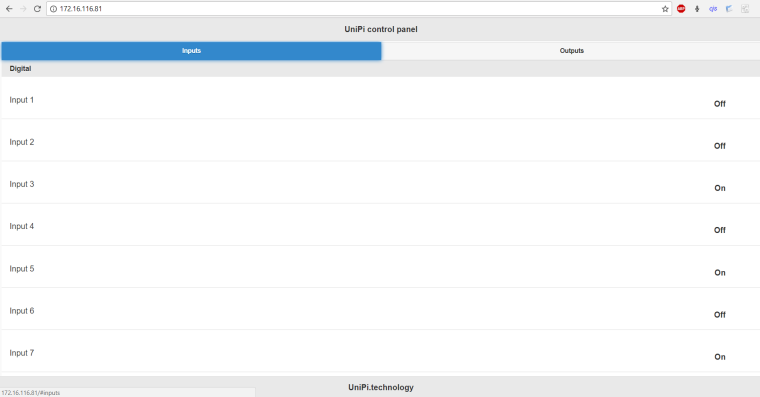
After stopping evok with$sudo systemctl stop evokand running$sudo python /opt/evok/evok.pyI have following output:Listening on port: 80 Error in config section EPROM_1 - 'I2C read failed' Error in config section MCP_1 - 'I2C write failed' Error in config section RELAY_1 - Invalid device circuit number 1 Error in config section RELAY_2 - Invalid device circuit number 1 Error in config section RELAY_3 - Invalid device circuit number 1 Error in config section RELAY_4 - Invalid device circuit number 1 Error in config section RELAY_5 - Invalid device circuit number 1 Error in config section RELAY_6 - Invalid device circuit number 1 Error in config section RELAY_7 - Invalid device circuit number 1 Error in config section RELAY_8 - Invalid device circuit number 1 Error in config section AI_1 - Invalid device circuit number 1 Error in config section AI_2 - Invalid device circuit number 1 Entering measure loop Entering 1wire loop [I 180215 11:45:25 web:2064] 101 GET /ws (172.16.116.83) 3.33ms New WebSocket client connected [I 180215 11:45:25 web:2064] 304 GET /rest/all/ (172.16.116.83) 3.16mscommand
$sudo i2cdetect -y 1gives output:0 1 2 3 4 5 6 7 8 9 a b c d e f 00: -- -- -- -- -- -- -- -- -- -- -- -- -- 10: -- -- -- -- -- -- -- -- 18 -- -- -- -- -- -- -- 20: -- -- -- -- -- -- -- -- -- -- -- -- -- -- -- -- 30: -- -- -- -- -- -- -- -- -- -- -- -- -- -- -- -- 40: -- -- -- -- -- -- -- -- -- -- -- -- -- -- -- -- 50: -- -- -- -- -- -- -- -- -- -- -- -- -- -- -- -- 60: -- -- -- -- -- -- -- -- -- -- -- -- -- -- -- 6f 70: -- -- -- -- -- -- -- --UniPi worked before (for previous version of evok), so hardware is fine. How can I solve this problem?
PS: I enabled I2C, GPIO, SPI etc using raspi-config before installation (and checked it after installation)
PS: During installation I didn't have errors, but I noticed that installation script didn't ask me about anything (eg Wifi on or off)//I didn't have to make decisions during installation -
@tomas_knot
I successfully installed evok (Raspian Jessie Lite), however there is small error when I turn on Wifi access point in web interface (chrome browser, win 10), in Configuration section :
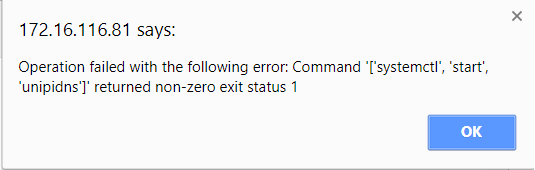
Running evok in debugging mode (
$sudo python /opt/evok/evok.py) shows following output:[I 180215 12:54:04 web:2064] 200 GET /rest/wifi/1_01/ (127.0.0.1) 3.43ms A dependency job for unipidns.service failed. See 'journalctl -xn' for details. [I 180215 12:54:06 web:2064] 200 POST /rest/wifi/1_01/ (::1) 51.68msand the similar error shows following command:
$ sudo systemctl start unipidns:pi@raspberrypi:~ $ sudo systemctl start unipidns A dependency job for unipidns.service failed. See 'journalctl -xn' for details.and there are no "journal files":
pi@raspberrypi:~ $ journalctl -xn No journal files were found.What could be the problem and how can I try to solve it?
-
Have you changed your wifi configuration before turning it on? And just to ask - which UniPi device do you have?
The error messages in your first post are from UniPi 1.1, rather than Neuron.
-
@tomas_knot
"Have you changed your wifi configuration before turning it on? "
No, I haven't. What settings should I change (after fresh install) (in Raspbian Jessie Lite)? The only changes I made was configuration of WiFi (ssid, psk, key_mgmt) in /etc/wpa_supplicant/wpa_supplicant.conf (and wifi worked fine).
" And just to ask - which UniPi device do you have?"
I'm using Neuron. In first post there were errors, because I used installation instructions for "legacy version" from tutorial (not "Installation process for the 2.0 EVOK version"). After using "Installation process for the 2.0 EVOK version" installation was fine.
Quick Update (20.02.2018): I installed Raspbian Stretch Lite (instead of Raspbian Jessie Lite) and I don't have alert on html page. It looks like error was in older version of Raspbian. However I see WiFi network UNIPICONFIG only for few seconds; so it's not perfect - can't use AP mode yet.
-
Jessie has a different netconf stack from Stretch, so the AP will not work there - and there is a rather large all-capitals warning during the installation to not use anything else than clean Raspbian Stretch.
Regardless it should work now, we'll have a quick look at what could go wrong.