UNIPISPI spi0.0: SPI transfer failed
-
I have a regular problem in the logs. See the message "SPI transfer failed". Occurs on AXON and Neuron. Looks like it's related with ModBus devices, maybe with modbus timeouts.
But tonight I got a completely broken system, heating and the system is halted. Received 2 Gb (Two Gigabytes) log with the same messages:
Nov 19 06:26:11 kernel: [2021088.218536] UNIPISPI spi0.0: SPI transfer failed: -110 Nov 19 06:26:11 kernel: [2021088.218574] spi_master spi0: failed to transfer one message from queue Nov 19 06:26:11 kernel: [2021088.242536] spi_master spi0: spi0.1: timeout transferring 6 bytes@12000000Hz for 24(20)msAny recommendations tuning the system?
-
@beergeek can you paste output of the "dmesg | grep UNIPISPI" command? Would like to know the kernel module version. And what is the firmware version? fwspi -i 0
-
unipi ~ $ dmesg | grep UNIPISPI [ 2.454608] UNIPISPI: UniPi Board B_1000 (L:0 U:0 C:0) at CS0 (nspi0 12000kHz) detected. [ 2.467983] UNIPISPI: 16 User LEDs detected at nspi0 [ 2.475954] UNIPISPI: UniPi Board E_16Di_U_14Ro (L:3 U:2 C:8) at CS1 (nspi1 12000kHz) detected. [ 2.495803] UNIPISPI: Probe did not detect a valid UniPi device at CS2 [ 2.496119] UNIPISPI: SPI Driver Registered, Major Version: Version 1.34:2019:10:03 [ 2.496737] UNIPISPI: ModBus/SPI interface /dev/unipispi (245:0) created. [ 158.661036] UNIPISPI spi0.0: SPI transfer failed: -110 [ 2148.754015] UNIPISPI spi0.1: SPI transfer failed: -110 [ 3297.270834] UNIPISPI spi0.1: SPI transfer failed: -110 [ 3618.798812] UNIPISPI spi0.1: SPI transfer failed: -110 [ 6489.035355] UNIPISPI spi0.1: SPI transfer failed: -110 [ 8414.343493] UNIPISPI spi0.0: SPI transfer failed: -110 [12400.512183] UNIPISPI spi0.1: SPI transfer failed: -110 [12481.452324] UNIPISPI spi0.0: SPI transfer failed: -110 [13153.014346] UNIPISPI spi0.1: SPI transfer failed: -110 [14039.157003] UNIPISPI spi0.0: SPI transfer failed: -110 [15105.415528] UNIPISPI spi0.0: SPI transfer failed: -110 [16545.011297] UNIPISPI spi0.1: SPI transfer failed: -110 [16546.771363] UNIPISPI spi0.1: SPI transfer failed: -110 [18041.752730] UNIPISPI spi0.1: SPI transfer failed: -110 [20890.498278] UNIPISPI spi0.1: SPI transfer failed: -110 [21524.030638] UNIPISPI spi0.1: SPI transfer failed: -110 [23903.903012] UNIPISPI spi0.1: SPI transfer failed: -110 [24528.342008] UNIPISPI spi0.0: SPI transfer failed: -110 [24859.480110] UNIPISPI spi0.0: SPI transfer failed: -110unipi ~ $ fwspi -i 0 -bash: fwspi: command not foundunipi-common/stretch,now 1.2.12~stretch arm64 [installed,automatic] unipi-firmware/stretch,stretch,stretch,now 5.40 all [installed] unipi-firmware-tools/stretch,now 1.2.12~stretch arm64 [installed,automatic] unipi-kernel-modules/stretch,now 1.34.1.20190926~stretch arm64 [installed,automatic] unipi-mervis-tools/stretch,stretch,stretch,now 2.1.3.16~stretch all [installed] unipi-modbus-tools/stretch,now 1.2.12~stretch arm64 [installed] -
@beergeek sorry the fwspi should be like /opt/unipi/tools/fwspi -i 0 with root privileges
-
Yep, thanks, found it
unipi ~ $ sudo /opt/unipi/tools/fwspi -i 0 Boardset: 0 B-1000 (v1.0) Baseboard: 0 B-1000 (v2.0) Firmware: v5.36 -
This is a very rare issue with stuck SPI line, let us know on email or phone when/if this happens next time so we can see it.
-
Hello, I got exactly the same problem on 2 Axon M205 controllers. How can I make sure it doesnt happen anymore ?!
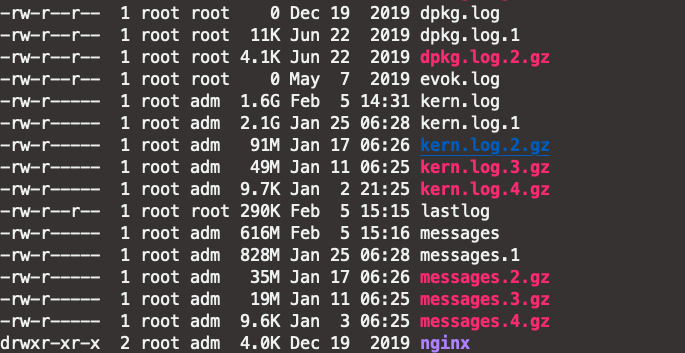
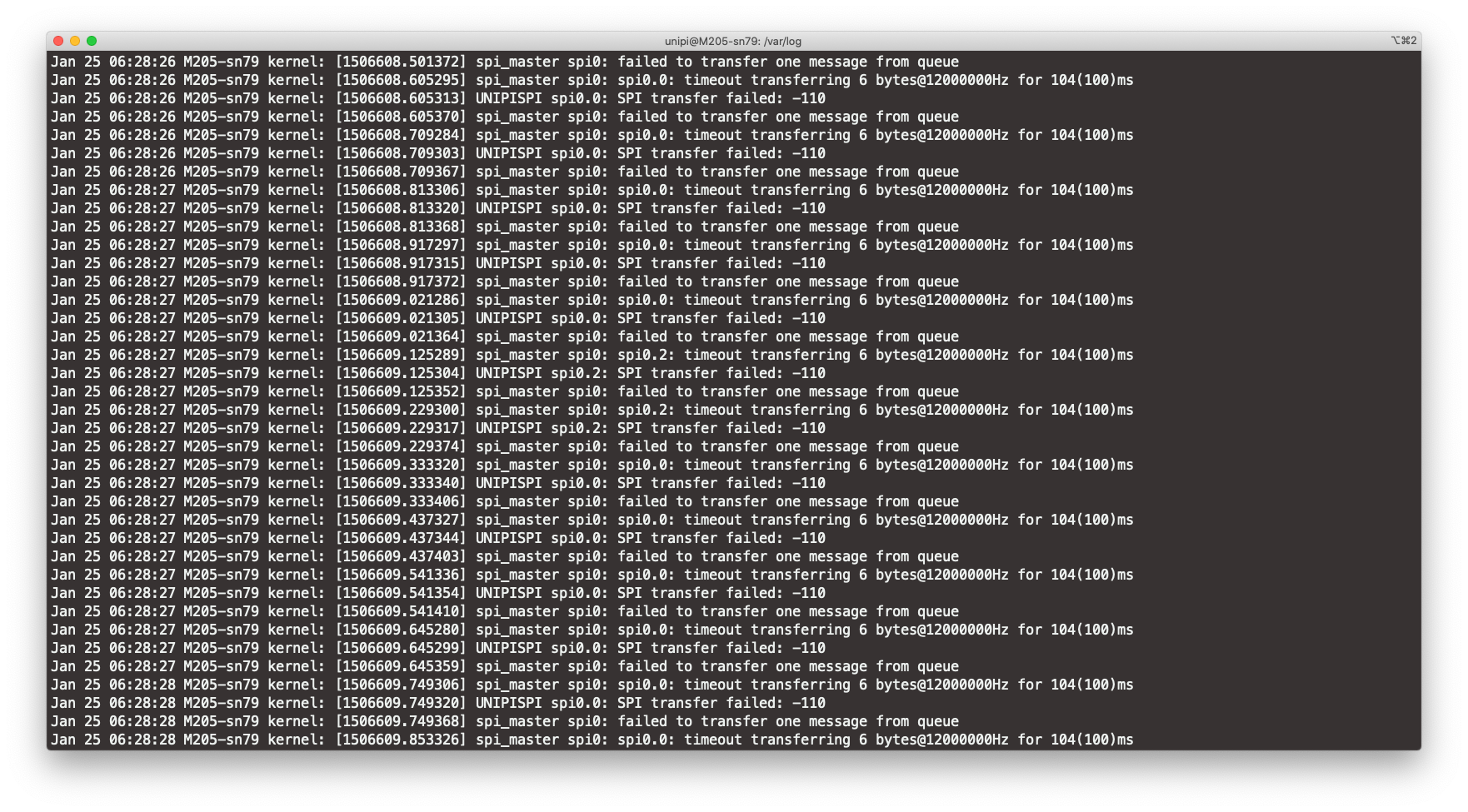
-
Maybe this will help you. I had this problem regularly with one cheap Chinese AI reader (water valve controller). Then this controller died and I bough better quality valve (twice expensive). This error disappeared and did not occur for 3 months.
So, it looks like this error may occur due to a low-quality device in the network.
-
@PhilesG Would you please try to update the our kernel modules to the latest version? You can do this by apt update && apt install unipi-kernel-modules or by rewriting the whole OS by a new one from https://kb.unipi.technology/en:files:software:os-images:00-start#axon_generation_os using this guide https://kb.unipi.technology/en:sw:01-mervis:running-on-axon-hidden#flashing_the_os